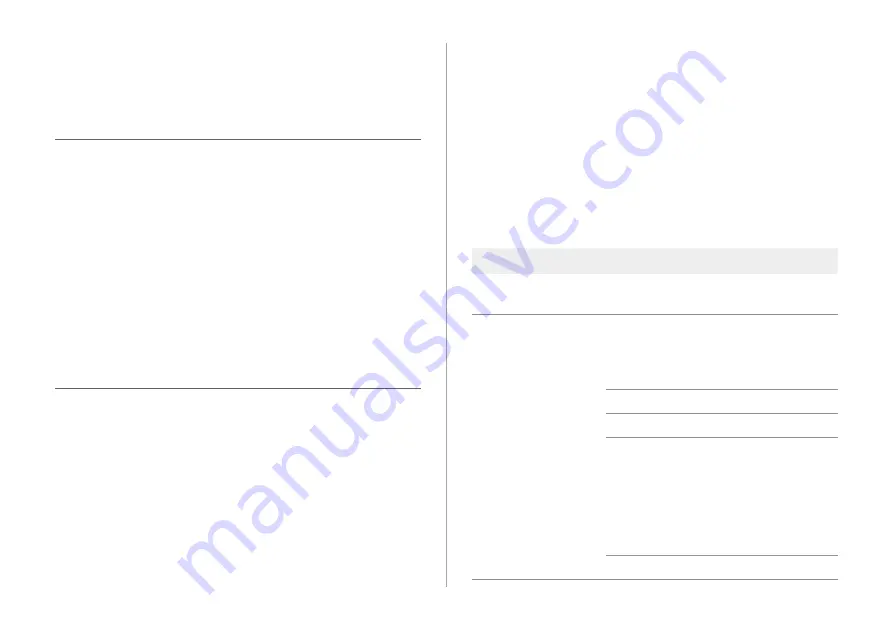
8-4
Product specifications
Media player
[
USB mode
#
Music files
Item
Specifications
File format
MPEG-1/2 Layer3, OGG (Vorbis), FLAC,
WMA (Standard/Professional), WAV
Bit-rate and
sampling frequency
MP3
8–320 kbps (CBR/VBR), up to
48 kHz
(ID3 tag version: Ver. 1.0, Ver.
1.1, Ver. 2.2, Ver. 2.3, Ver. 2.4)
OGG
Q1–Q10, up to 48 kHz
FLAC
8/16/24-bit, up to 48 kHz
WMA Standard (0x161): up to L3
Profile, up to 385 kbps, up to
48 kHz
Professional (0x162): up to
M0b, up to 192 kbps, up to
48 kHz
WAV
8/16-bit, up to 48 kHz
Broadcast reception
Q
I turned on the radio while driving but I hear no sound
but noise.
A
Depending on the location, obstacles may cause
reception to deteriorate.
Radio reception rate may also drop when an on-glass
antenna is mounted on the rear window and the
window is tinted with metallic window films.
Self-inspection method upon failure
Q
The system does not operate properly. What shall I do?
A
Inspect the system after referring to Troubleshooting
Guide.
>
see “Solutions for each symptom.”
When the system failure persists after inspection, press
and hold the Reset button to reset the system.
When the symptom persists, contact Hyundai Motor
Company’s service center or service agency.
Summary of Contents for ADB11GHGN
Page 20: ......
Page 21: ...02 Useful functions Using the phone projection function Driving assist video Voice Memo ...
Page 29: ...03 Radio Manipulating the radio ...
Page 34: ......
Page 35: ...04 Media Using media ...
Page 71: ...07 Troubleshooting guide Solutions for each symptom ...
Page 78: ......
Page 79: ...8 Appendix System status indicator icons FAQ Product specifications ...







































