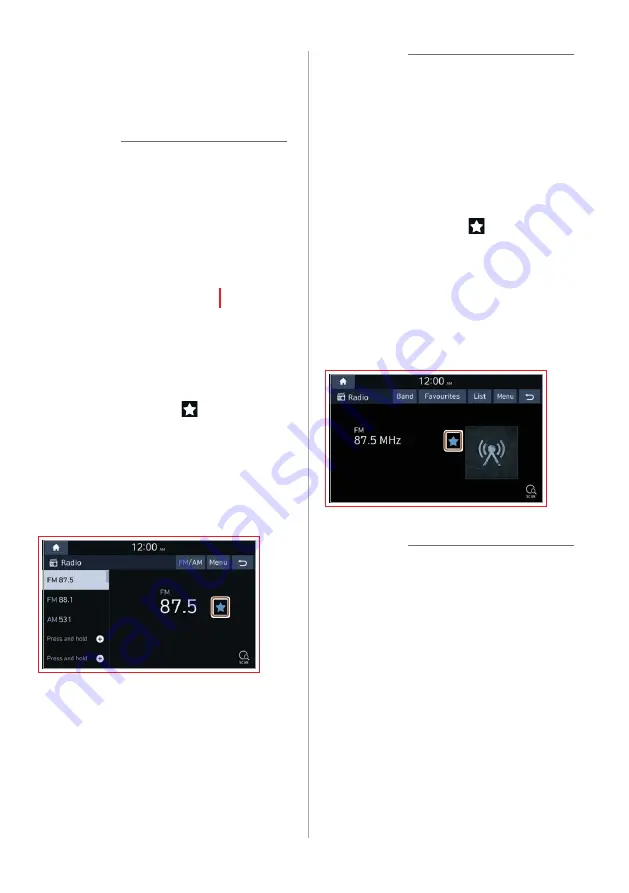
3-6
To change frequencies manually,
turn the Search knob (
TUNE FILE
)
on the control panel.
Û
Note
Depending on the radio mode or current
screen, this function may not work.
Saving radio stations
You can save your favourite radio stations
and listen to them by selecting from the
preset list.
[
AM/FM radio
Press the star icon ( ) next to the
current radio station information.
•
The current radio station will be added
to the first available slot on the preset
list.
•
Alternatively, press and hold an empty
slot on the preset list.
Û
Note
•
You can save up to 40 radio stations.
•
If you select a slot that is already filled,
the station will be replaced by the
station you are listening to.
[
RDS radio
Press the star icon ( ) next to the
current radio station information.
•
The current radio station will be added
to the first available slot on the preset
list.
•
Alternatively, press
Favourites
and then
press and hold an empty slot on the
preset list.
Û
Note
•
You can save up to 40 radio stations.
•
If you select an already assigned slot
on the preset list, the station in the slot
will be replaced by the station you are
listening to.
Summary of Contents for ADB100AAU
Page 19: ......
Page 31: ......
Page 32: ...3 Radio Listening to the radio ...
Page 42: ...4 Using the media Media ...
Page 63: ......
Page 64: ...6 Using Voice memo Voice functions ...
Page 67: ......
















































