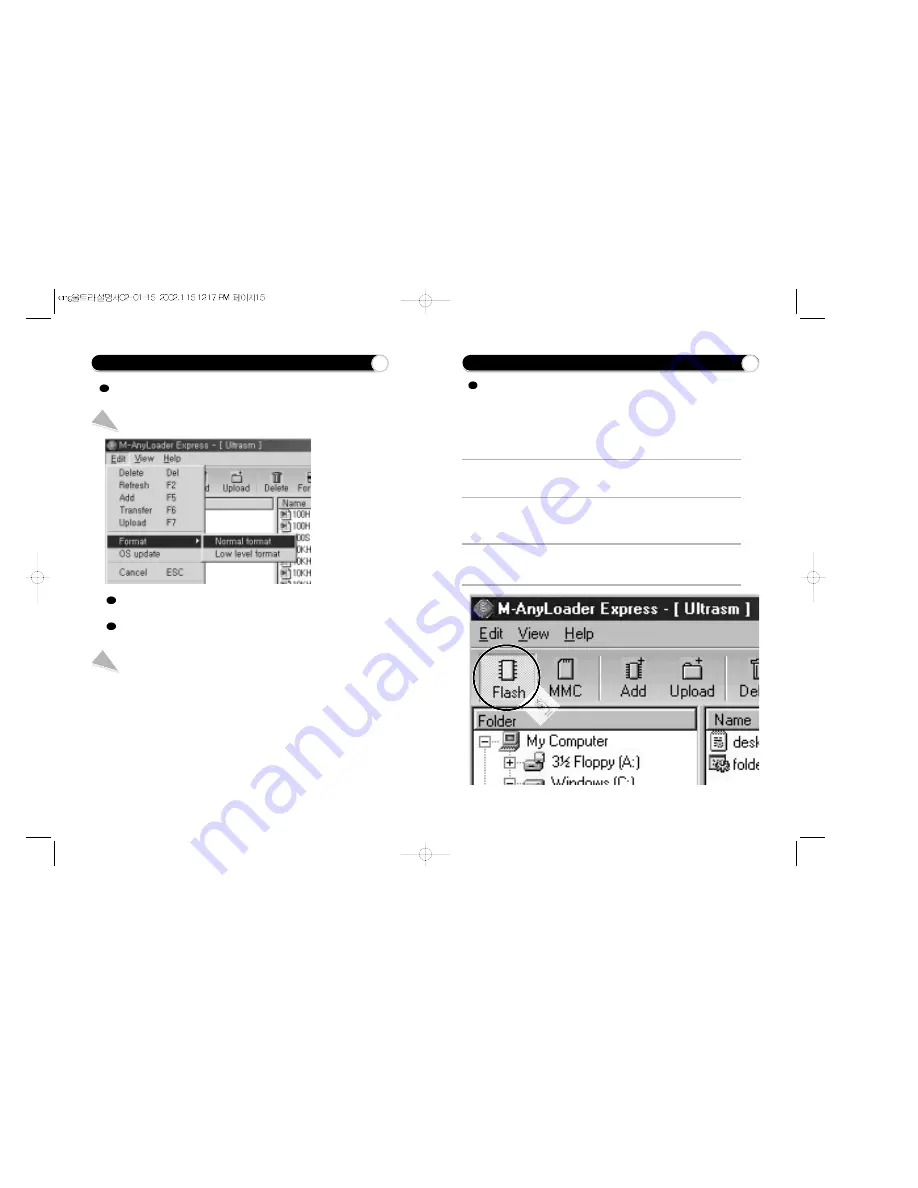
How to download files from your PC
1
Buy the MP3 files or any available audio files that you want from DC
communications or internet sites and save them on your PC.
3
Connect Ultrasm to your PC using USB cable.
2
Run the "M-Any Loader Express" by clicking shortcut icon on the background.
4
Select a memory on the menu bar which the desired files are to be
downloaded to.
When downloading the desired files from PC to Ultrasm, follow
next steps ;
Click!
Normal format : Deletes only the information saved in the memory card of
the audio player and the deletion is quickly done.
Low level format : Like formatting the entire floppy disk, the entire memory
card is initialized and so it takes some time.
Note
Once formatting begins, do not stop the process. Removing the
communication cable to stop the process by force can give some error to the
operation of the digital audio player.
Normal format / Low level format
You can also format the memories using edit menu button,
as under
How to format the memories of built-in and MMC
12
13


















