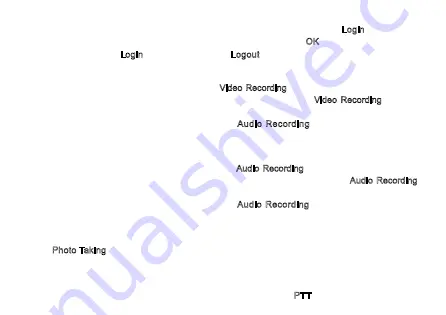
●
●
MPU+SmartEye●Solution
1.● In●the●MPU●preview●screen,●tap●the●icon●on●the●upper●right●corner●and●select●
Login
.
2.● Enter●the●address●and●port●number●of●the●SmartEye●server,●and●tap●
OK
.
Upon●successful●login,●the●
Login
●button●is●changed●to
Logout
.
Recording Videos
●
●
Normal●recording:●in●preview●mode,●toggle●the●
Video Recording
●key●to●start●video●recording;●the●LCD●
screen●displays●the●recording●time.●During●video●recording,●toggle●the●
Video Recording
●key●again●to●
finish●recording.
●
●
Key●recording:●during●video●recording,●press●the●
Audio Recording
●key●to●mark●the●video●as●key●
recording●or●unmark●a●key●recording.
Recording Audios
●
●
Normal●recording:●in●preview●mode,●long●press●the●
Audio Recording
●key●to●start●audio●recording;●the●
LCD●screen●displays●the●recording●time.●During●audio●recording,●long●press●the●
Audio Recording
●key●
again●to●finish●recording.
●
●
Key●recording:●during●audio●recording,●press●the●
Audio Recording
●key●to●mark●the●audio●as●key●
recording●or●unmark●a●key●recording.
Taking Photos
Press●the●
Photo Taking
●key●to●take●a●photo.
PoC Talking
●
●
MPTT+P-SmartOne●Solution
●
»
To●answer●a●full-duplex●individual●voice/video●call:●press●the●
PTT
●key.
Summary of Contents for VM780 4G
Page 1: ......








