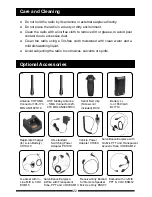19
Advanced Operations
1. Select the PTT/VOX switch on the earpiece to VOX.
2. Plug the earpiece into the accessory jack on your radio.
3. Press the programmed
VOX
key to activate the VOX feature.
4. Speaker into the earpiece microphone and your voice will be transmitted.
Function Description:
1. Press the programmed
VOX
key to enable/disable the VOX function. The
radio sounds one beep when the feature is enabled, and two continuous
beeps when the feature is disabled.
2. After the radio is powered off or programmed, the VOX function is
automatically disabled.
3. The VOX function needs to work with a compatible VOX earpiece.
4. Your dealer can set VOX sensitivity level or disable the VOX function via
programming software.
Note:
1. When the PTT/VOX switch on the earpiece is set to PTT, no
matter whether VOX is enabled, the user can transmit only when
holding down external PTT key.
2. When the switch is set to PTT, do not push it from PTT to VOX, or
a continuous transmission would be resulted. When continuous
transmission occurs, the user can revive the radio to normal
operation by pushing the switch from VOX to PTT, or turn the
radio off and back on.
3. User can select the VOX level according to your specific
working environment. If there is very high surrounding noise,
a continuous transmission would be resulted when the VOX
function is enabled.
Summary of Contents for TC-518 OBR
Page 1: ...www hytera us TC 518 OBR ...