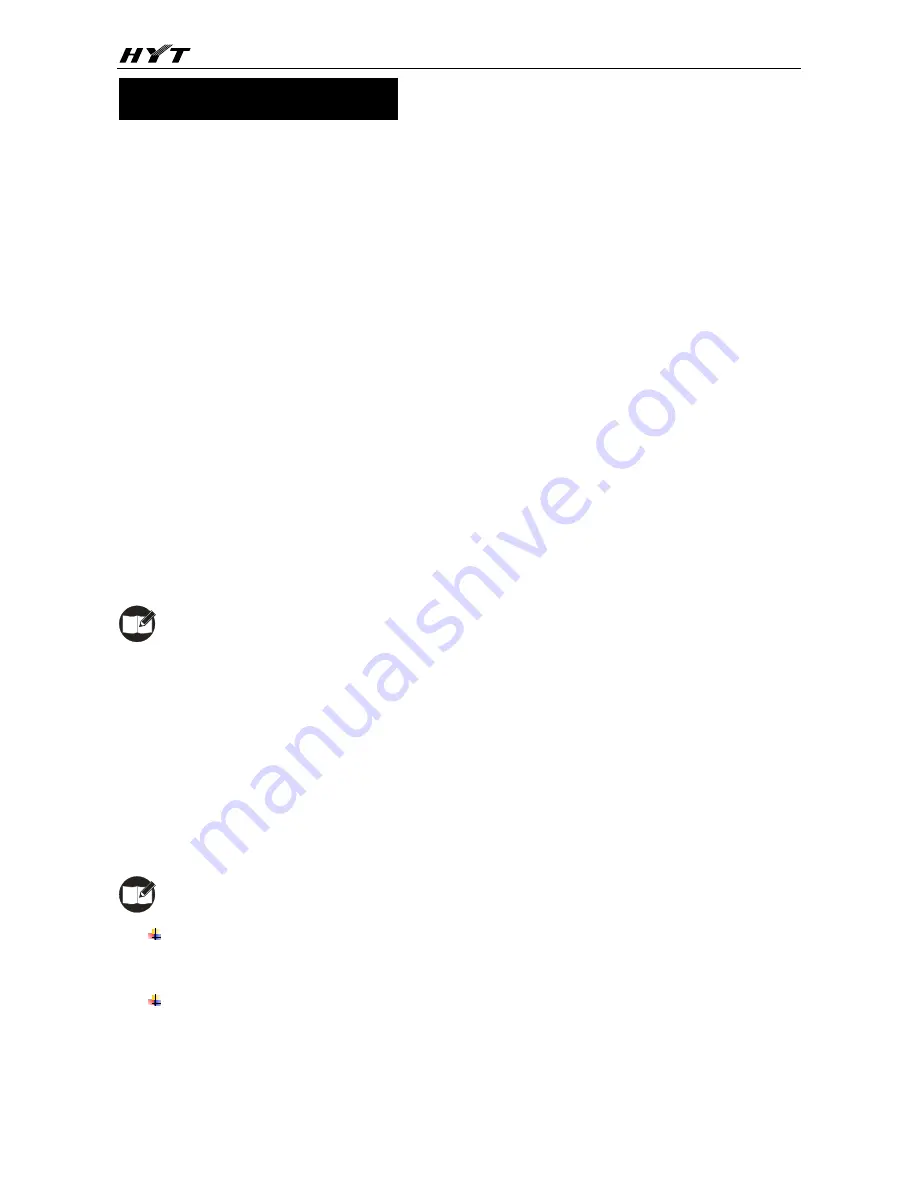
TC-446S Owner
’s Manual
13
Basic Operations
Turning the Radio On/Off
Rotate the
Radio On-Off/Volume Control
knob clockwise/counter-clockwise until a click is heard to turn
the radio on/off.
Adjusting the Volume
You may control the volume level using the
Radio On-Off/Volume Control
knob. After the radio is
powered on, rotate the knob clockwise to increase the volume, or counter-clockwise to decrease the
volume.
Selecting a Channel
The radio supports up to 16 channels. Rotate the
Channel Selector
knob to align your desired channel
number with the white channel mark.
Note:
When the radio is currently staying on a blank channel, it would sound beep tones
continuously.
Transmitting/Receiving
To transmit audio signals, press and hold down the
PTT
, and speak into the microphone. During
transmitting, the LED solidly glows red.
To receive, just release the
PTT
. When any audio signal is received, the LED solidly glows green.
Note:
To ensure optimal volume of the receiving radio, hold the radio approximately 2.5 to 5
centimeters away from your mouth.
Communication range may get affected in rainy days or forest locations.





















