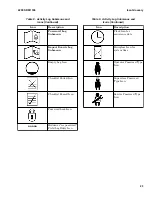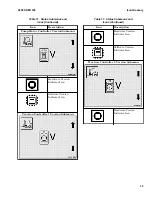Table 6. Operating Screen Icons (Continued)
Icon
Description
Front Work Light Icon.
This is an optional
feature.
Load Weight In Pounds
(lb) Icon
Load Weight In
Kilograms (kg) Icon
Load Weight Readout
(example)
System Time Readout
(example)
Password Screen Icons
The Password Screen has only one icon, which is
shown in Table 7. If the truck is equipped with Op-
erator Passwords enabled, the Password Screen is
the first screen to appear when you turn on the key
switch or turn the keyless switch to the ON posi-
tion. See the Password Screen topic for more infor-
mation.
Table 7. Password Screen Icons
Icon
Description
Password Lock Icon
A field with five blanks appears below the
Password Lock Icon. See Figure 2.
Activity Log Submenu Icons
Table 8 presents the icons that appear on the Activ-
ity Log Submenus. These icons provide status infor-
mation or numeric information. Refer to Activity
Log Menu for more information.
Table 8. Activity Log Submenus and Icons
Icon
Description
Activity Log Submenus
Operator Checklist
Log Submenu
Icon Glossary
2200 SRM 1336
22
Summary of Contents for A1.3-1.5XNT
Page 6: ... THE QUALITY KEEPERS HYSTER APPROVED PARTS ...
Page 9: ...Figure 3 Technician Flowchart Sheet 1 of 4 2200 SRM 1336 Menu Flowchart 3 ...
Page 10: ...Figure 3 Technician Flowchart Sheet 2 of 4 Menu Flowchart 2200 SRM 1336 4 ...
Page 11: ...Figure 3 Technician Flowchart Sheet 3 of 4 2200 SRM 1336 Menu Flowchart 5 ...
Page 12: ...Figure 3 Technician Flowchart Sheet 4 of 4 Menu Flowchart 2200 SRM 1336 6 ...
Page 123: ......
Page 124: ...TECHNICAL PUBLICATIONS 2200 SRM 1336 2 14 8 13 4 13 12 12 3 12 12 11 ...