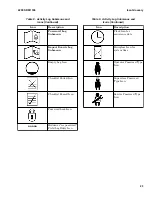Menu Navigation
This topic explains how to use the keys on the Dis-
play Panel, shown in Figure 4, to navigate from one
menu to another and change settings.
1. LCD SCREEN
2. DISPLAY PANEL
Figure 4. Display Panel with Operating Screen
Displayed
Keys used for menu navigation include:
• The 1, 2, 3, 4, and # keys.
• The Enter Key (*) which is also called the
star key because of its * label.
• The Scroll Back Key (
◂
—) and the Scroll
Forward Key ( —
▸
). These keys are ex-
plained in detail in the General section of
this document.
The Password Screen, discussed in the Adding/
Removing/Changing Passwords topic in the Pass-
word Screen section, is the first screen displayed
when the key switch or keyless switch is turned to
the On position unless Operator Passwords are de-
activated (in this case, the Activity Log Title Screen
appears). After entering your password success-
fully, the system displays the Operating Screen on
the orange 1.5 x 2.5 inch LCD screen of the Display
Panel as shown in Figure 4.
When a title screen or a menu screen is displayed
on the LCD screen, the screen is still referred to as
the “screen” in a generic way, but the actual Oper-
ating Screen is shown in Figure 4. See the Operat-
ing Screen section for details.
When the Operating Screen is displayed, pressing
the Scroll Forward Key (—
▸
) causes the system
to display the Password Screen. If you press the
Scroll Forward Key a second time, the system
displays the Activity Log Title Screen, shown in
Figure 5, on the LCD screen.
Figure 5. Activity Log Title Screen
Main Menu Structure
The main menus (top-level menus) appear on the
screen in the order shown in Figure 6.
2200 SRM 1336
Menu Navigation
9
Summary of Contents for A1.3-1.5XNT
Page 6: ... THE QUALITY KEEPERS HYSTER APPROVED PARTS ...
Page 9: ...Figure 3 Technician Flowchart Sheet 1 of 4 2200 SRM 1336 Menu Flowchart 3 ...
Page 10: ...Figure 3 Technician Flowchart Sheet 2 of 4 Menu Flowchart 2200 SRM 1336 4 ...
Page 11: ...Figure 3 Technician Flowchart Sheet 3 of 4 2200 SRM 1336 Menu Flowchart 5 ...
Page 12: ...Figure 3 Technician Flowchart Sheet 4 of 4 Menu Flowchart 2200 SRM 1336 6 ...
Page 123: ......
Page 124: ...TECHNICAL PUBLICATIONS 2200 SRM 1336 2 14 8 13 4 13 12 12 3 12 12 11 ...