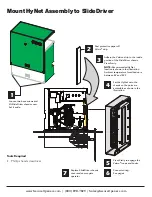Installation Manual for HyNet Attachment Kit: MX3865
SlideDriver 15, 40, 30F, 80, 200
SlideDriver 50 VF series
StrongArm (HTG)
This document is a supplemental document that provides specific information regarding
configuration of the HySecurity gate operator with installation and wiring of the HyNet Gateway.
For safety considerations and information specific to your gate operator, refer to the HySecurity
gate operator product manuals.
www.SecureOpeners.com | (800) 878-7829 | [email protected]