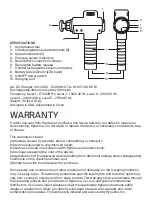SAVE THESE INSTRUCTIONS
The Hypervolt 2 Pro is a handheld percussion massage device that delivers targeted pulses
of pressure to care for muscles, relieve tension, provide a relaxing massage, accelerate
warmup and recovery, and help maintain flexibility and range of motion.
OPERATING
Switch your Hypervolt 2 Pro to the ON position at the base of the handle. The LED band on
the handle will illuminate indicating the battery level. Turn the digital speed dial clockwise to
the desired speed setting indicated by the LED lights illuminating on the face of the control
panel. Your Hypervolt 2 Pro is now ready for use. The lowest speed is at the nine o’clock
position and the highest speed is at the twelve o’clock position. Turning the dial clockwise
will increase the speed. To turn off the percussion, rotate the digital control dial counter
clockwise until all five of the LEDs are turned off.
CHANGING HEAD ATTACHMENTS
Only change attachments after speed setting is turned to off and head attachment stopped
moving. To change head attachments, pull the existing head attachment straight out to
remove and insert the desired head directly into the opening while pushing firmly. For the
Fork head attachment align the tab on the fork with the groove on the opening and push
firmly.
CHARGING
Fully charge battery for up to four hours before first use with the battery either attached or
detached from the device. To charge, connect the DC end of the supplied 18V charger to the
charging port on the bottom of the battery/handle and plug the charger into a wall outlet. The
LED light band colors correspond to the charge level ranging from red (low) to green (fully
charged). Full charge is indicated when the LED band remains green and fully illuminated.
Battery may be recharged at any time and at any battery level. It is not recommended to
fully deplete the battery to the red LED level. The average runtime is 2+ hours depending on
speed level and pressure applied during use. It is recommended to toggle the power switch
to OFF while the device is not in use and during storage and travel.
CLEANING AND STORAGE
Make sure the power is OFF and the battery charger is not attached. Use a damp, clean cloth
and gently wipe your Hypervolt 2 Pro. Store in a clean, cool, dry place, not in direct sunlight,
when not in use.
CONNECTING TO THE HYPERICE APP
To connect your device to the Hyperice App via Bluetooth® make sure that your device is
turned on, Bluetooth® is turned on in your phone, and your device is within close proximity.
Select a routine within the Hyperice App and if prompted tap “Scan for Devices.” Select your
device when it pops up on the screen. HyperSmart™ will automatically start your device and
adjust the speed and intensity as you follow along with the routine.