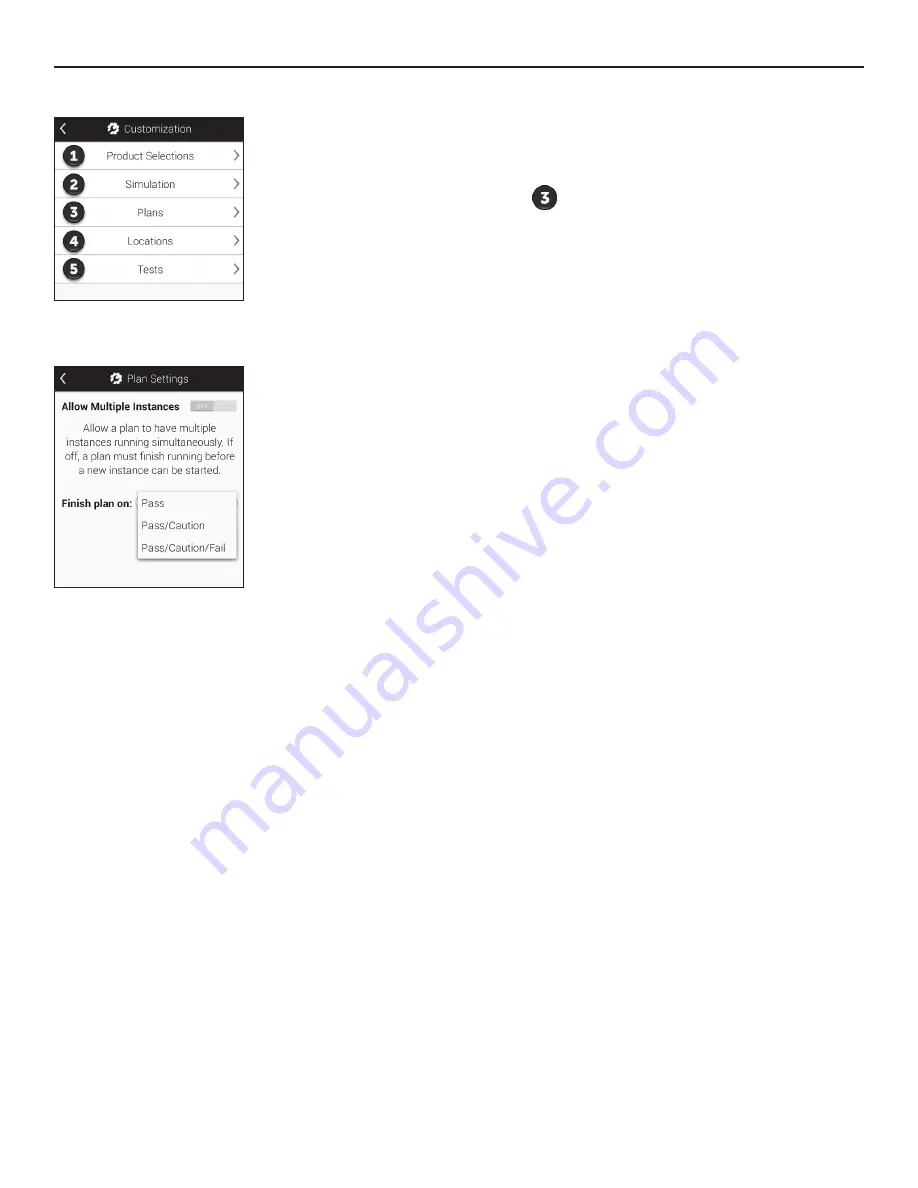
22
help.hygiena.com
Step Two
Touch
Plans
(as shown at in the image).
Step Three
Allow Multiple Instances
This feature allows your EnSURE Touch to run multiple
instances of a plan at the same time. This can be useful in
situations where you have multiple areas of your facility that
are the same, such as patient rooms in hospitals.
Finish Plan On
This feature allows you to change the requirements for a
plan to finish. If you have it set to finish on Pass, then every
location in the plan needs to pass before it will allow you to
finish it.
Pass/Caution
means that every location in the plan needs to
have a passing or caution result in order to finish the plan.
Pass/Caution/Fail
means that the plan will finish as soon as
you test all of the required locations in the plan.
Ch. 6
Summary of Contents for EnSURE Touch
Page 1: ...Manual...
























