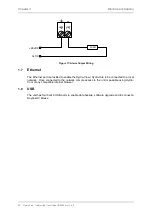Hydro-View / Hydro-Hub User Guide HD0864 Rev 1.0.0 15
Chapter 2
Mechanical Installation
1 Hydro-View
Figure 3: Rear View of the Hydro-View
1.1
Weight and Dimensions
Bezel:
290mm (W) x 192 (H) x 5mm (D)
Panel Cut-out:
265mm (W) x 168 (H)
Max Panel Thickness:
3mm
Depth:
72mm
Depth Behind Bezel:
67mm
Weight:
2.2kg (approximately)
NOTE:
All electrical connections are made at the base of the unit; therefore, access needs to be
provided for the cables and connectors.
A minimum of 100mm of space should be allowed around the unit for cooling air circulation.
The cooling vents must not be covered.
A ground stud is positioned at the bottom left of the unit (viewed from the rear).
1.2
Mounting
The Hydro-View is designed to be mounted in a control panel with a maximum thickness of
3mm. The unit is supplied with four mounting brackets one for each side.
Summary of Contents for Hydro-Hub
Page 4: ...4 Hydro View Hydro Hub User Guide HD0864 Rev 1 0 0 ...
Page 6: ...6 Hydro View Hydro Hub User Guide HD0864 Rev 1 0 0 ...
Page 8: ...8 Hydro View Hydro Hub User Guide HD0864 Rev 1 0 0 ...
Page 12: ...12 Hydro View Hydro Hub User Guide HD0864 Rev 1 0 0 ...
Page 14: ...Chapter 1 Introduction 14 Hydro View Hydro Hub User Guide HD0864 Rev 1 0 0 ...
Page 20: ...Chapter 2 Mechanical Installation 20 Hydro View Hydro Hub User Guide HD0864 Rev 1 0 0 ...
Page 38: ...Chapter 4 System Overview 38 Hydro View Hydro Hub User Guide HD0864 Rev 1 0 0 ...
Page 44: ...Chapter 5 Remote Access 44 Hydro View Hydro Hub User Guide HD0864 Rev 1 0 0 ...
Page 70: ...Chapter 7 Calibration 70 Hydro View Hydro Hub User Guide HD0864 Rev 1 0 0 ...
Page 72: ...Appendix A Quick Start Rules 72 Hydro View Hydro Hub User Guide HD0864 Rev 1 0 0 ...
Page 74: ...Appendix B Document Cross Reference 74 Hydro View Hydro Hub User Guide HD0864 Rev 1 0 0 ...