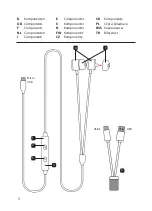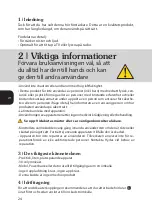10
GB
4.1 | Operation
a
The device turns on as soon as it is connected to a power source. The device is
set to volume setting 15 when turned on.
2
b
Set the volume with the [-]
and [+]
buttons.
c
Unplug the cable from the power source to turn off the device.
4.2 | Error search
Malfunction
Reason
Countermeasure
Device turns off ,
or never starts
after connecting to
power source.
Powersource does not recog-
nize any current use because
device draws too little power.
Use a diff erent power-
source without the ability
to assess the power draw.
5 | Cleaning and storing
• Use a soft, slightly damp cloth to wipe
• When cleaning, do not submerge in liquids
• Only use mild cleaning agents
• Do not use gasoline, window cleaner, glass cleaner, furniture polish or paint thinner
• Store in a clean, dry place
• Avoid high temperature and direct sunlight
6 | Delivery Contents
• Basic unit with connection cable
• Earpiece with soft attachments
• Instruction manual
• Y-cable
CAUTION: VOLUME!
Take special care not to turn up the volume too quickly to avoid
undesirable sound peaks.
People with impaired hearing should consult their physician!
CAUTION: FEEDBACK!
A high pitched tone (feedback) means that the volume setting is too
high and should be turned down. It could also come from the ear-
piece sitting too loose in the ear or being too close to microphone.
3
2
Summary of Contents for 1195.1.00
Page 49: ......