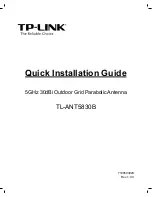SPECIFICATIONS
Electrical
Frequency Range...................................................................….................................432-438 MHz
Gain ...............................................................................…..............................................14.0 dBdc
Beamwidth...................................................................………............................................28-30 degrees
Front-to-Back Ratio.....................................................…..................................................... 25 dB
Ellipticity ...................................................................................................................... 3 dB Max.
Power Rating .............................................................................................................. 200 W/PEP
Connector .......................................................................................................................... Type N
Polarity Switch Voltage and Current Requirements …………………… 9-15 VDC @ 30-60 mA
VSWR (435-437 MHz) .............................................. Less than 1.5 when using fiberglass boom
A bench-vise with jaws no wider than 6 inches is
recommended to hold the booms while the ele-
ments are being installed. An alternate method is
to drive a 5' (1.5 m) length of mast material into
the ground and attach the entire boom and boom-
to-mast bracket to this mast temporarily during
assembly. If you assemble this antenna over a
grassy area, protection should be taken so that
hardware is not accidentally lost during assembly.
A concrete driveway is an excellent area for as-
sembly.
Tools: The following tools are required for
easy assembly of the 70-30 SAT OSCAR
Beam:
Make all measurements to the given dimensions,
plus or minus, no more than 1/16 inch! The as-
sembly of this antenna will be easier if you read
this manual completely through at least twice and
follow the recommended directions. Allow at least
4 hours for assembly.
ASSEMBLY OF THE BOOM-TO
MAST BRACKETS AND BOOM
Select the boom-to-bracket parts, boom sections
and mast bracket parts as shown in Figure 1. Line-
up the holes in the 3 boom sections as shown. The
front and rear boom sections should meet at the
center of the boom insert (Item 13).
NOTE: Another complete set of element mount-
ing holes exist in the vertical plane and is not
shown in Figure 1. This set has identical spacings
between holes but is offset approximately 6 3/4
inches towards the rear of the boom assembly.
This is 1/4 wave (90 degrees) at 435 MHz.
A 3/8 inch by 6 inch tube (Item 35) is supplied to
help install the insulators and pushnuts. Standard
wrenches or adjustable wrenches may also be
used in place of nut drivers.
When unpacking your antenna, check inside of all
tubing for small parts and elements. To conserve
space, these smaller articles are sometimes put
inside larger pieces. Check all parts against the
parts list in the rear of this manual to ensure no
parts are missing.
After assembly, the boom-too-mast bracket may
be rotated on the boom so that after mounting, the
elements are in an "X" configuration. Securely
tighten the 1/4" - 20 x 3/4" hardware when the
bracket is in the desired position. Securely tighten
the #10 - 24 x 1 1/2" bolt which holds the coax
support boom to the rear boom.