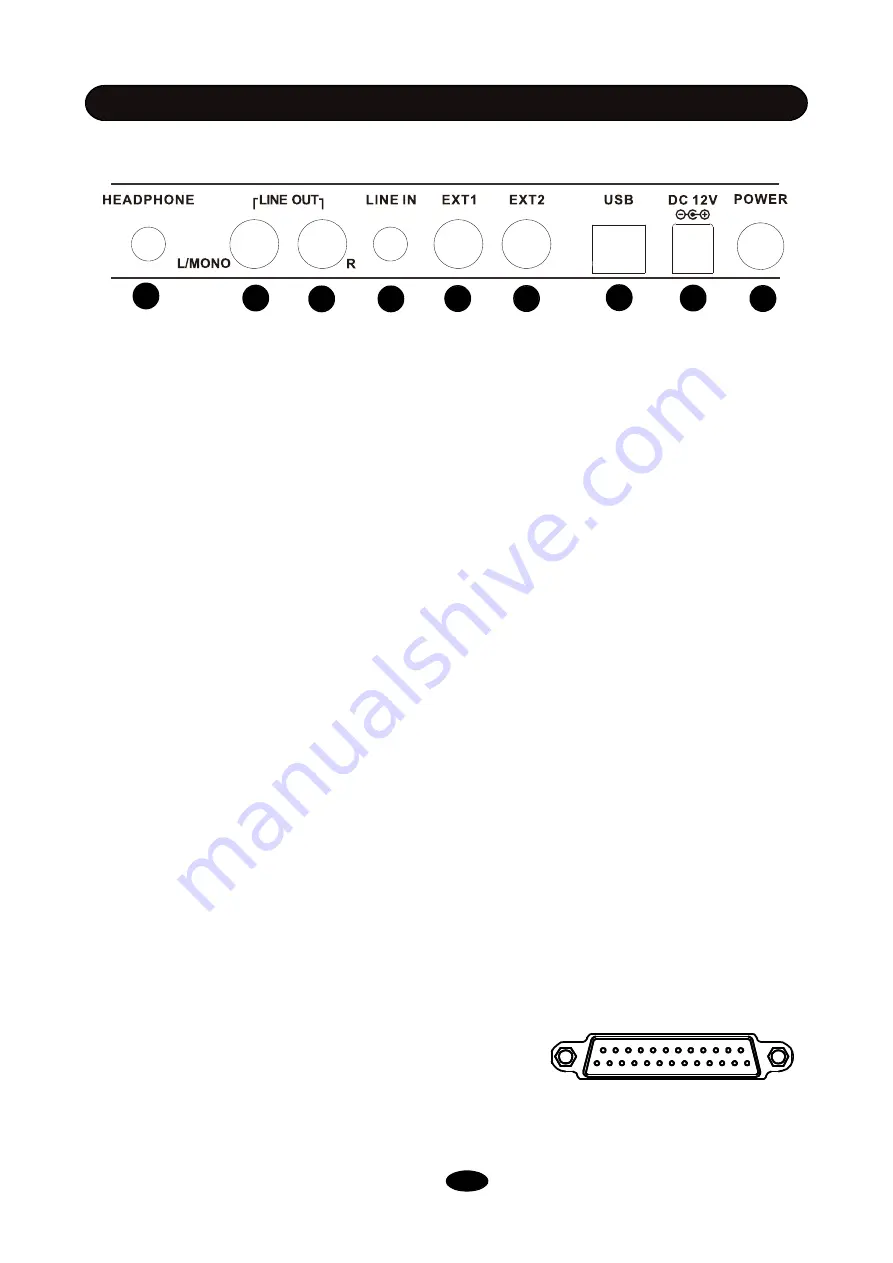
23. HEADPHONE: Connect your headphone here. 1/8”TRS output.
24. LINE OUT L/MONO: Left channel of main output. Connect this output to any amplifier using 1/4”
TS cable. For mono output, please connect this socket only.
25. LINE OUT R: Right channel of main output. Connect this output to any amplifier using 1/4” TS
cable. For stereo output, please connect both LINE OUT L/MONO (2) and LINE OUT R (3).
26. LINE IN: Analog input socket of the sound module, 1/8” TRS.
TIPS: An extra 1/8” male to male cable will be needed if you want connect your sound module to
any sound source such as iPod, iPad,CD player, mobile phone or computer. Play and practice with
your favorite music.
27. EXT1: Extended trigger socket 1, connect to Crash2 by default.
28. EXT2: Extended trigger socket 2, connect to Tom4 by default.
29. USB: Connect standard B type USB cable to this socket for updating firmware, gaming, recording
midi and using plug-ins for more sound on computer.
TIPS: Connect USB2.0 A male to B male cable to this socket, such cable is very common in
home printers.
30. DC 12V: Connect the attached DC 12V power adapter to this socket.
31. POWER: Turns the module on and off.
TRIGGER INPUTS: Trigger inputs socket is located at the bottom of sound module. Connect
the multi-trigger connector (AKA 25pin connector) to this socket and lock it.
Connectors
SOUND MODULE
10
DC 12V
23
24
25
26
27
28
29
30
31





























