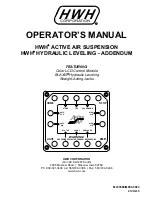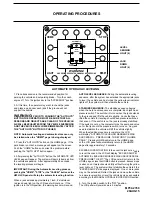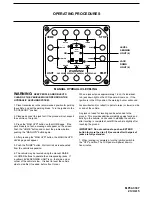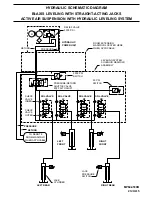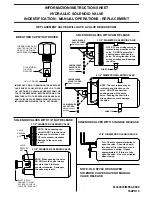OPERATING PROCEDURES
MP34.2760
20AUG15
AUTOMATIC HYDRAULIC LEVELING
SENSING
LIGHT (4)
LEVEL
AUTOMATIC
WARNING!
UNDERSTAND OPERATOR’S MANUAL BEFORE USING
LIGHT
LEVEL
HYD
HOME
RESET
STOP
ON
OFF
DOWN
LIGHT (4)
JACK
may not be extended. Retract the jacks and move the vehicle
"EXCESS SLOPE" message is displayed. One or more jacks
level light out. The system will not stabilize the vehicle if the
AUTOMATIC LEVELING SEQUENCE WAS UNSUCCESSFUL.
to level the coach, the LCD will display "EXCESS SLOPE!
EXCESS SLOPE SITUATION: In the event the jacks are unable
HWH LCD panel will stop the automatic leveling function.
pushing the "HOME", "STOP" or the "CANCEL" button on the
IMPORTANT: During the Automatic Leveling process,
and place a pad under each jack if the ground will not
2. At this time, the operator may want to check the jacks
engine off. Turn the ignition key to the "ACCESSORY" position.
parking the vehicle and set parking brake. Turn the coach
1. Place transmission in the recommended position for
support the vehicle.
5. Turn the ignition switch to the "OFF" position.
During the automatic leveling
sequence, after the system has extended the appropriate jacks
to level the vehicle and has turned the yellow level indicator
lights off, the system will then stabilize the vehicle.
pressure switch. The switch will turn on when the jack extends
to the ground and lifts the vehicle slightly. Jacks that have
lifted the vehicle for leveling should have pressure switches
THE "AUTO HYD" BUTTON IS PUSHED.
AIR WILL BE EXHAUSTED FROM THE VEHICLE SUSPENSION
AND THE VEHICLE WILL LOWER IMMEDIATELY AFTER
BUTTON THE OPERATOR MUST BE SURE THAT ALL
PERSONS AND OBJECTS ARE CLEAR OF THE VEHICLE.
4. After pressing the "AUTO HYD" button, the AUTOMATIC HYD
the vehicle suspension. After approximately 25 seconds,
3. Press the "AUTO HYD" button on the HOME page. If the
WARNING:
PRIOR TO PUSHING THE "AUTO HYD"
When a jack extends approximately 1 inch, it’s individual
red jack down light on the LCD panel will come on. If the
ignition is in the ON position, the warning buzzer will sound.
AUTO LEVEL SEQUENCE:
STABILIZE SEQUENCE: The stabilize sequence begins
when the Auto Level sequence is complete. Each jack has a
used to stabilize the vehicle will lift the vehicle slightly.
on for that jack until the pressure switch turns on. Any jack
If the switch is not on, the computer turns the pump and valve
will display "AUTOMATIC LEVELING SEQUENCE WAS
be started when the "HOME" page is being displayed.
NOTE: Automatic leveling and automatic store can only
the leveling process will begin.
SUCCESSFUL. PRESS HOME TO RETURN TO HOME
PAGE." Pressing HOME will return to the HOME page,
or the LCD panel will automatically return to the HOME
page after approximately 15 seconds.
PRESS HOME TO EXIT." The LCD panel will not return to the
HOME page, unless the HOME button is pressed. Excess slope
is when one or two jacks extend fully without turning the yellow
to a more level position or level the vehicle as close as possible
according to the MANUAL HYDRAULIC OPERATION section.
The LCD panel will power down in 5 minutes.
park brake is not set, a message will appear on the screen.
Push the "HOME" button and correct the problem before
pushing the "AUTO HYD" button again.
LEVEL page will appear. The system will begin to dump air from
When the stabilize procedure is complete, the LCD
that are on. If the switch is on, the jack is already stabilized.