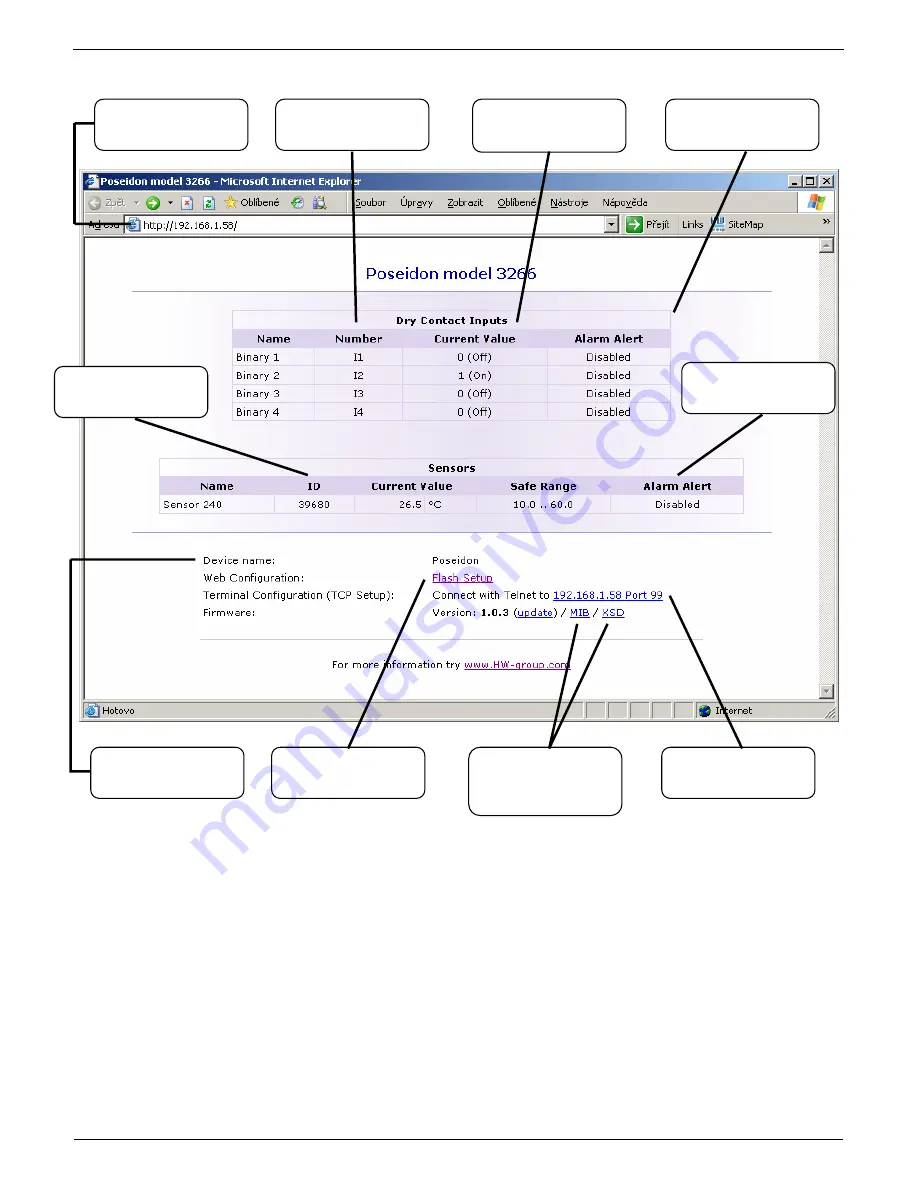
Poseidon 3266 THset – starting guide
HW group
www.HW-group.com
600 282
3.2)
WWW page Poseidon 3266
•
Current Value
– current value of connected sensor. „-999.9“ value means that the sensor is not
available or is initializing after start.
•
Safe Range
– Sensor´s value range out of Alarm.
•
Alarm Alert
– defined for sensor, monitoring of safe range switched on and where alert of exceeding
“Safe Range” and Alarm status are sent (inputs for contacts).
•
„For more information ..“
– Contact for service organization, you can change it from „Telnet setup“.
3.3)
Reading of current values
•
XML
–
values.xml
file, format described using XSD – for download on the main page, detailed
comments of XML structure are in the manual.
•
SNMP
– describing file of
poseidon.mib
you can download from
main page, Standard SNMP port 161
and 162 can be configured in Flash setup.
•
Modbus/TCP
– structure description is in the manual or in application examples. Standard port 502 is
opened for reading.
Device IP address
Input number for
connect the contact
Input value while
WWW is loaded
Alarm definition for
every input
Device name
Detailed „
Flash
setup
“ configuration
Description of
SNMP
MIB
and
values.XML
structures
Special configuration
„Telnet setup“
Unique sensor ID
(serial number)
Value out of safe
range alert






















