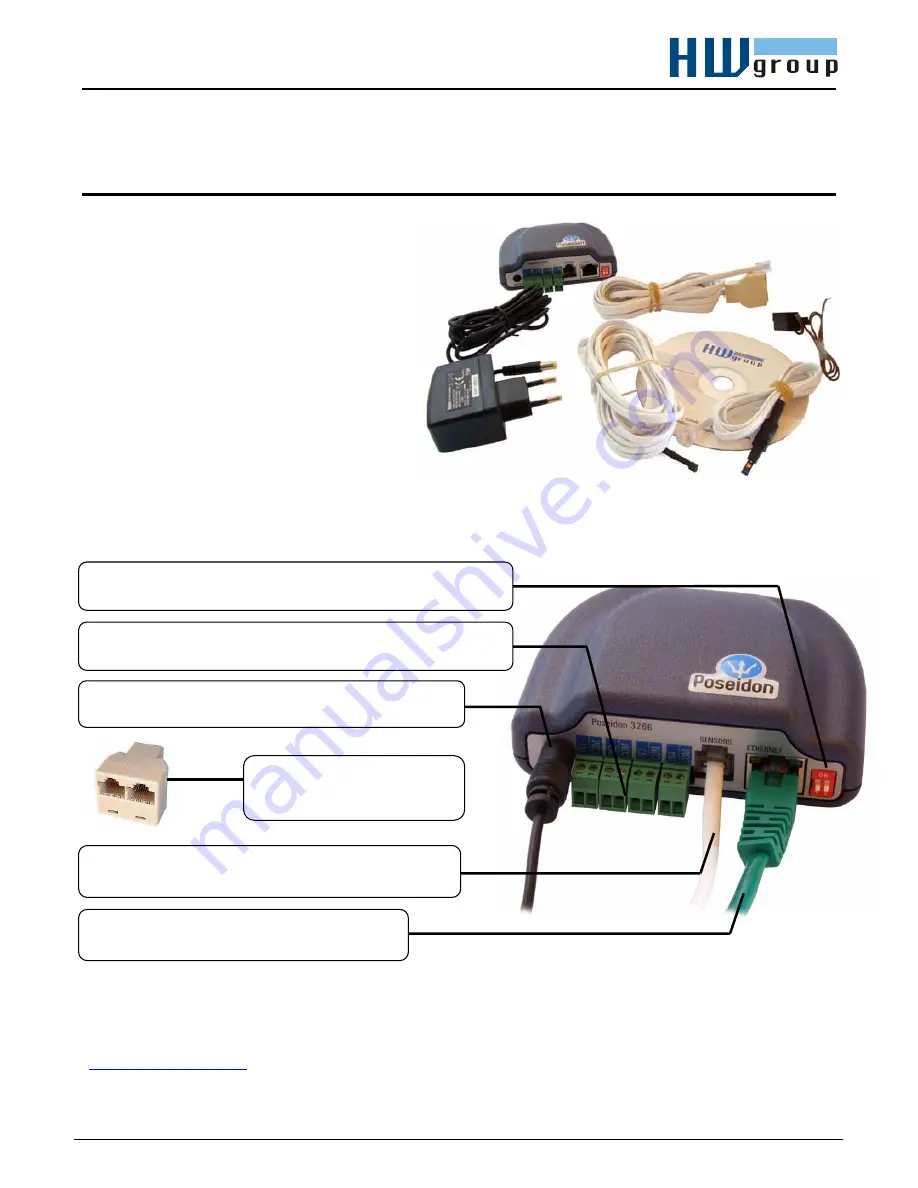
Poseidon 3266 THset – starting guide
HW group
www.HW-group.com
600 282
Starting Guide - Poseidon 3266 THset
First steps with temperature, humidity and open door measuring
Poseidon 3266 THset package contains:
•
Poseidon model 3266 [600 252]
•
Poseidon T-Box2 [600 280]
•
Temperature probe Temp-1Wire 3m
[600 005]
•
Humidity probe Humid-1Wire 3m
[600 279]
•
Door contact [600 119]
•
Power adapter 12V [600 080]
•
„Starting Guide“, CD with documentation, manual and Software
1) Connecting of Poseidon 3266 THset
2) IP address configuration - UDP Config
UDP Config
start-up file is located in root of supplied CD; latest version can be found on our web:
www.HW-group.com
, follow
Poseidon 3266
link
.
Poseidon 3266 THset
1.1)
Check DIP switch. Installation position has to be same like in
the picture (DIP1=
Off
, DIP2=
Off
).
1.5)
Connect the cable of T-Box2 switch into SENSORS
(RJ12) connector, the connector must click.
1.3)
Connect the power adapter to power socket (230 /
110V) and connect it to Poseidon power connector.
1.6)
Connect Poseidon to Ethernet (direct cable
to Switch, crossed to PC)
1.2)
Four inputs are designed for the contact connecting.
Connect the door sensor – part of the start set.
1.4)
Connect temperature and
humidity sensors to T-Box2
switch.




