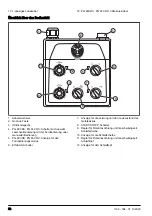Problem
Cause
Solution
There are sudden un-
wanted movements
in the product.
The grinding discs are worn or damaged.
Examine the grinding discs for damaged
parts and too much movement.
The diamond tools are incorrectly attached or
attached at different heights on the grinding
discs.
Make sure that all diamond tools are installed
correctly and that all have the same height.
The head locks are loose or missing.
Make sure that all head locks are in position
and tightened.
The internal circuit
breaker releases.
Too high a load or not sufficient power sup-
ply.
Do a check of the power supply.
Decrease the grinding pressure, increase the
number of diamond tools or increase the
bond hardness.
The display goes to
one of the main me-
nus while the product
operates.
Interference in radio communication between
the remote control and the product.
Change the radio channel.
There is no Blue-
tooth
®
Low Energy
(BLE) connection to
the product.
There is no power supply.
Connect the product to a power source.
Battery pack for the BLE module is in OFF
position.
Make sure that the battery pack switch is in
ON position.
The battery for the BLE module is drained.
Speak to an approved service agent.
The antenna or antenna connection is dam-
aged.
Speak to an approved service agent.
Error and warning messages on the
remote control
When the product stops and the display shows an error
message and an error code, a fault has occurred. If the
messages apply to traction motors or battery, the
product can only be operated manually. Then speak to
an approved service agent. To continue to operate the
product, the fault must be corrected. When the fault is
corrected, make sure that the STOP/RUN switch on the
remote control is set to STOP.
When the warning symbol in the remote control comes
on and the warning lamp on the product flashes quickly,
a fault has occurred. To see the fault, select the
SERVICE menu in the menu system for the remote
control. Then select ERROR LOG to see the fault and
possible solution.
Error or warning
code
Message in the display
Cause
0x010201
"Machine battery error, contact service!"
The battery does not operate.
0x010202
Battery charge short circuit.
0x010228
The battery charge time is out.
0x01020B
"Low battery level!"
The battery level is low.
0x010240
"Machine battery error, contact service!"
Battery connected incorrectly.
0x010115
"Traction overload, check that machine is not
blocked!"
There is an overload in the traction motors.
0x010140
"Traction motor error, contact service if error
persists!"
The hall effect sensors of the traction motor
signals incorrect value
0x010141
"Spring pin(s) not inserted in drive wheel(s)." The locking pins are not engaged.
0x010540
"Radio error, contact service if error persists!" No connection with the product.
1163 - 004 - 01.10.2020
39