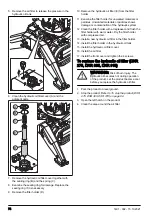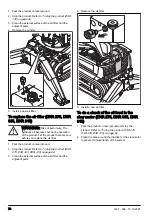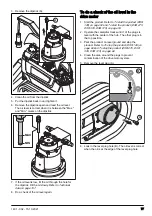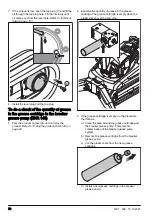b) Remove the caterpillar tracks.
c) Install new caterpillar tracks.
8. Pull out and turn the valve for caterpillar track
tension clockwise and release it into closed position.
9. Install the inspection cover.
10. Start the product and do the automatic caterpillar
.
To do automatic caterpillar track tension
Automatic caterpillar track tension can be done in 2
procedures.
• Automatic caterpillar track tension can be done in
the display. Do the procedure that follows.
a) Press the menu button (A) on the remote control.
12345 H
XX BAR
A
b) Select "Track tension" in the "Functions" menu
on the display.
c) Press and hold the button (B) to start automatic
caterpillar track tension. Release the button to
stop automatic caterpillar track tension.
OUTRIGGERS DOWN! PRESS AND HOLD TO
ACTIVATE. RELEASE TO STOP
TRACK
TENSION
B
• Automatic caterpillar track tension can be done when
you operate the outriggers. Do the procedure that
follows.
a) Operate the outriggers up and then down. Refer
To operate the outriggers on page 61
.
To clean the check valves for the caterpillar
track tension (DXR 145)
1. Remove the left side cover (A).
A
B
C
2. Turn the lock knob counterclockwise (B).
3. Turn the valve for caterpillar track tension (C)
counterclockwise to the end position to open the
valve. This releases the pressure.
4. Operate the outriggers up and down. Refer to
operate the outriggers on page 61
. The hydraulic
fluid in the system cleans the check valves.
1401 - 002 - 15.10.2021
87