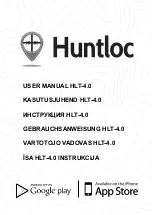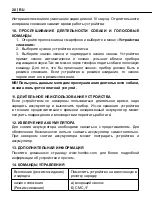6
׀
EN
1. GREEN LED - GPS
blinking:
GPS is on, searching for GPS
ON:
GPS is on, position is located
2. BLUE LED - GSM
blinking:
GSM is on, standby mode
ON:
connection with server
3. RED LED - CHARGING
blinking:
tracker is connected with charger & charging
ON:
battery is full
3. BATTERY CHARGE
Before first use, you must charge the battery. To charge tracker, use the Qi
wireless charging pad.
1. To begin charging, connect charging pad into mains power supply using the
microUSB cable. Use the cable delivered with the charging pad. The charging
pad’s led indicator should start blinking.
2. Place the tracker on the charging pad as shown. The red led on the tracker
should start blinking and the charging pad’s led indicator should go blue.
3. When the tracker’s battery is full, the red led will remain on.
4. CONNECTING THE TRACKER TO A PHONE
In order to connect the Huntloc or LiveTeam app with the tracker:
1. Open the app on the phone and choose “
Trackers
” from the menu.
2. To connect the new tracker, choose “
+
” and then tracking device type.
3. Insert the tracker’s IMEI code
and the GSM number including the interna-
tional code. The information is provided on the box, and also on the tracker.
4. Then enter the name of the object that is being tracked. This name will
appear on the tracking screen (i.e. the dog´s name). After saving the data, the
tracker will be added to the list of tracking devices.
5. ACTIVATING TRACKER (STAND-BY MODE)
1. To turn the tracker on, place the tracker in the charging pad.
2. Wait until the GPS LED (blue) start blinking.
6. TURNING ON TRACKING MODE
1. Make sure that the tracker is in stand-by mode (blue LED is blinking).
2. Open the app on the phone and choose “
Trackers
” from menu.
3. Choose the relevant device.
4. Tap the “
START
” button and confirm to start tracking, which results in a call
to tracker. If successful, the call will be terminated by the tracker.
Summary of Contents for HLT-4.0
Page 2: ...Huntloc O Otep ESTONIA info huntloc com www huntloc com Published September 2018...
Page 20: ...RU 19 2 GSM 6 1 2 3 4 Huntloc LiveTeam 7 1 Huntloc 2 3 8 1 2 3 NB 9 1 2 3 4...
Page 21: ...20 RU 10 10 1 2 3 NB 11 12 13 www huntloc com 14 a 1...
Page 23: ...22 RU 17 Huntloc 24 12 12 12 Huntloc Huntloc O info huntloc com www huntloc com Huntloc...
Page 24: ...RU 23 30 IMEI Huntloc O info huntloc com www huntloc com...