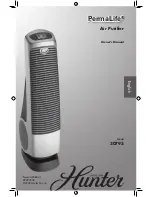6
©2009 Hunter Fan Co.
43086-01 20090305
The Pre-Filters, Carbon Odor Filter, and
PERMAlife Filter are critical to the proper
operation of the Air Purifier. To help you know
when to clean and change the filters, your
Hunter Air Purifier has Filter Life Counters
that will monitor the life of your filter. Although
the exact life of the filters depends on the
environment, the table below gives typical
usage times of the filters.
fIlTer rePlaCemenT
Filter Type
Typical Usage
PERMAlife Filter
2800 hours
Pre-Filter/Carbon Filter
1400 hours
The values of the Filter Life Counters are
stored in the Air Purifier’s memory. The unit
may be unplugged and moved or stored
without losing the Pre-Filter and Filter Counter
values.
To properly track filter life, reset the Filter Life
Counters each time the filters are changed
or cleaned. Refer to “Cleaning the Carbon/
Pre-Filters” or “Cleaning the PERMAlife Filter”
sections for instructions on how to reset the
counters.
NOTE
: To avoid the risk of electric shock, the
unit should be unplugged before cleaning.
1. Clean the outside of the unit with a soft,
damp cloth. The front grill can be cleaned
in soapy water after it has been removed
from the unit and the pre-filter has been
removed. See Figure 1.
CleanIng
Unit off
Low speed -
Recommended for use
when soft background
noise is unwanted.
Medium speed -
Typical usage setting.
Soft background noise is
not an issue.
High speed -
Use when quick, efficient
results to a room’s air
quality are desired.
Ionizer on -
run the ionizer to assist
the filters in cleaning
the air.
sPeed desCrIPTIons
loCK/unloCK THe aIr PurIfIer
Once you enter the
desired speed, you may
want to lock the keypad
to prevent accidental
changing of the speed.
When the keypad is
locked, all keys will be disabled. If you press a
key, the Keypad Locked Indicator will be
displayed on the screen for 1-2 seconds.
1. To lock the keypad, press
and hold the PERMAlife
Filter Reset key and
the Fan Speed Control
key simultaneously for
2-3 seconds. The Keypad
Locked Icon will appear on
the display. After releasing
the keys, the Keypad Locked Icon will
disappear.
2. To unlock the key pad, press and hold the
PERMAlife Filter Reset key and the Fan
Speed Control key simultaneously for 2-3
seconds. The Keypad Locked Icon will
disappear and the keypad will be functional.
lCd baCKlIgHT on/off
To turn on the LCD Backlight,
press the Pre-Filter and the
PERMAlife Filter keys
together. To turn the LCD
Backlight off, repeat the
process.