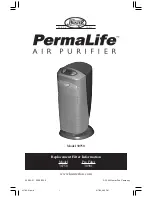4
2995
-01
8
Operation
Filter Life Counters
The pre-filter and filter are critical to the proper operation of the air purifier. To help you
know when to clean or change the filters, your Hunter Air Purifier has Filter Life Counters
that will monitor the percentage of life your filter has left. Although the exact life of the
filters depends on the environment, the table below gives typical usage times of the filters.
Table 2: Typical Usage Times of the Filters
Filter Type
Typical Usage
Activated Carbon Pre-Filter
1400 hours
Cleanable Filter
2800 hours
The display shows the percentage of life left since the counter was reset. NOTE: The per-
centage level drops in 5% increments.
The values of the Pre-Filter and Filter Life Counters are stored in the air purifier’s
memory. The unit may be unplugged and moved or stored without losing the Pre-
Filter and Filter Counter values.
To properly track filter usage, the Pre-Filter and Filter Life Counters should be reset each
time the filters are changed or cleaned. Refer to Changing the Pre-Filter (pg. 10) or Clean-
ing the Filter (pg. 11) for instructions on how to reset the counters.
Locking/Unlocking the Keypad
Once you enter the desired speed, you may want to lock the keypad to prevent accidental
changing of the speed. When the keypad is locked, all keys will be disabled. If you press a
key, the Keypad Locked Indicator will be displayed on the screen for 1-2 seconds.
To Lock or Unlock the Keypad:
1. To lock the keypad, press and hold the UP/DOWN keys
simultaneously for 2-3 seconds. The Keypad Locked In-
dicator will appear on the display. Refer to Fig. 9. After
releasing the keys, the Keypad Locked Indicator will dis-
appear.
2. To unlock the key pad, press and hold the UP/DOWN
keys simultaneously for 2-3 seconds. The Keypad Indi-
cator will disappear and the keypad will be functional.
Fig. 9
41782-01.pmd
6/7/05, 2:33 PM
8