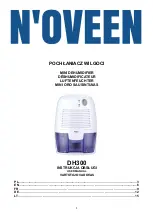9
©2011 Hunter Fan Company
Maintenance
UVC Replacement
3
UvC Replacement:
Your humidifier is equipped with a UVC bulb to help kill germs and bacteria in the
water. This bulb needs to be replaced once a year. These instructions will assist
you with bulb replacement.
1. Turn the humidifier off and unplug it from the wall outlet.
NOTe:
Before replacing the UVC bulb, you must empty the water out of the
humidifier.
2. Remove the water tank from the unit.
3. Remove the housing from the base by following the instructions in “Cleaning
and Storage” on page 7, step 5.
4. Remove the 2 screws attaching the panel to the back of the housing. Figure
12.
5. Grip the indentions on either side of the UVC Cover and pull straight out.
Figure 13.
6. Remove the UVC bulb from the UVC cover by turning counterclockwise.
NOTe:
When handling the new bulb, do not let it come in direct contact with
your hands. Oils from your skin can cause the bulb to fail directly, or lessen its life
expectancy. Use the bag the bulb came in to screw it into the socket on the UVC
cover.
7. Reinsert the UVC cover into the unit, ensuring the pins on the back of the UVC
cover are above the bulb. Figure 13.
NOTe:
If the UVC cover is not installed properly the UVC
WILL NOT OPeRATe
.
Ensure the 2 pins on the back of the cover are above the bulb before inserting.
8. Insert the 2 screws that hold the UVC cover, and tighten securely.
9. Reassemble the unit and resume operation.
Figure 12.
Screws
Indentions
Figure 13.
Pins
Figure 14.