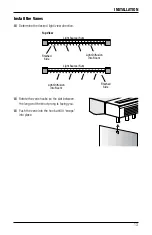OPERATION
17
Program ‘MY’ Button (Optional)
The ‘MY’ button allows you to set a favorite position for
your blind.
■
Move the blind and tilt the vanes to your favorite position.
■
Press and hold the ‘MY’ button. The motor will beep (one
long, then two short beeps) indicating the button has been
programmed.
■
Test the ‘MY’ button.
Open the blind fully then press
the ‘MY’ button. The blind and vanes should move to your
favorite position.
‘MY’ BUTTON
Favorite Blind
Position
Summary of Contents for Specialty Motorized Vertical Blinds
Page 1: ...Installation Operation Care Vertical Blinds Specialty Motorized...
Page 22: ...Notes...
Page 23: ......