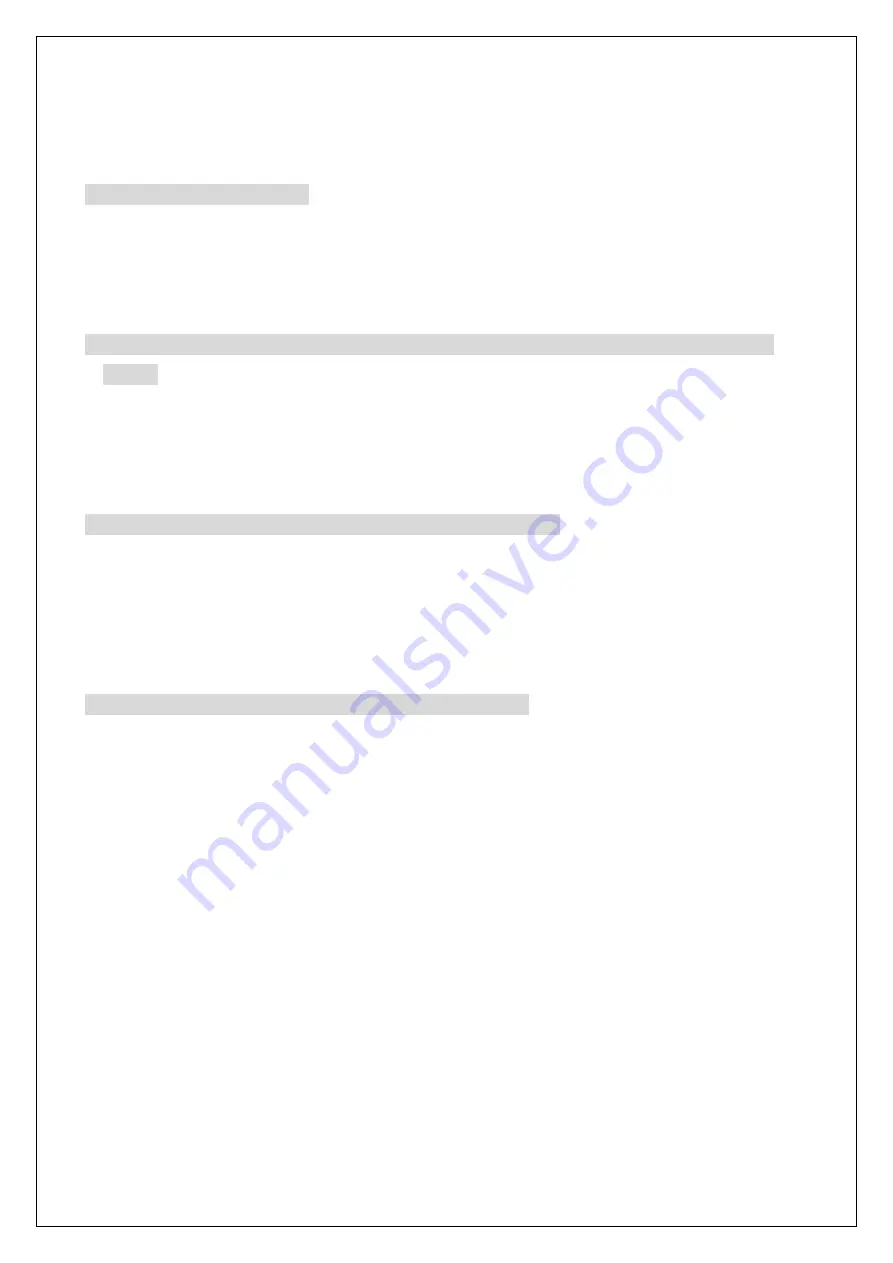
Chapter 7 Troubleshoot
Q1: PWR LED does not lit.
A: Kindly check if the controller receives DC12V power input or inspect if the power
connection is correct.
Q2: The controller does not beep and OK/ERR LED does not lit upon a valid card
swipe.
A: Card swipe can only be done when controller is under ready status.(PWR LED lits
green). Make sure the card is an EM format card.
Q3:Unable to enter command mode using Master Code.
A: Master code is required to enter the command code, hence, initialization has to be
performed. Kindly contact your dealer or customer representative for more information
on the initialization procedure.
Q4: Unable to access door using a valid card swipe.
A: 1. Check if RAC-510/511 beeps upon a valid card swipe.
2. Make sure that the card swiped has access authorization and is a valid card.
3. Check whether the electronic lock is properly installed.
4. Login to command mode and check the unlock door time settings via command code
HUNDURE
50
RAC-510/511PE Hardware manual
10.
Summary of Contents for RAC-510PE
Page 1: ...RAC 510 511PE Standalone Access Controller Hardware Manual Version 1 0...
Page 7: ...Chapter 2 Physical Dimension 2 1 Dimension Scale mm HUNDURE 7 RAC 510 511PE Hardware manual...
Page 11: ...RAC 511 HUNDURE 11 RAC 510 511PE Hardware manual...
Page 14: ...3 2 3 Alarm Connection With ACU 30 for digital output HUNDURE 14 RAC 510 511PE Hardware manual...
Page 17: ...With ACU 30 for digital output HUNDURE 17 RAC 510 511PE Hardware manual...
Page 18: ...3 2 6 Slave Reader Connection HUNDURE 18 RAC 510 511PE Hardware manual...
Page 21: ...Chapter 5 Setting 5 1 ID Setting For RAC 510 only HUNDURE 21 RAC 510 511PE Hardware manual...






































