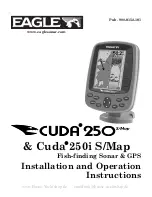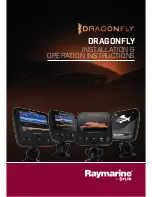USING THE WIDE EYE
The Wide Eye is simple to use. Simply press the POWER button, and the unit will automatically
locate the bottom, adjust the depth range and sensitivity to an appropriate level, and draw a
picture of the terrain beneath your boat. If POWER is the only button you press, you will benefit
from the advanced automatic bottom tracking capability of the unit. However, if you choose to
experiment with the many features and controls the Wide Eye offers, you can customize the
presentation of information to suit your particular needs. The Wide Eye offers a wide variety of
settings and types of display, to satisfy any sonar need.
SIMULATOR OPERATION
The Wide Eye contains a simulator which allows you to use the unit as if you were on the water.
This simulator is invaluable for learning how to operate the many features of the Wide Eye unit.
With the unit turned off, press and hold POWER until you hear a continuous chirp. This initiates
the simulator operation, and the unit will simulate all functions as if it were actually on the water.
To exit the simulator, press POWER to turn the unit off. Pressing POWER again will power-up the
unit for normal operation.
When in simulator operation, the Wide Eye unit will respond to control inputs as if it were in actual
operation, so feel free to experiment with the many features and functions to customize the Wide
Eye unit for your particular application.
The Wide Eye remembers user settings even if power is disconnected, so you can select the
settings you prefer while using the simulator, and they will be retained until you decide to change
them.
WHAT YOU SEE ON-SCREEN
The first thing you may notice about the Wide Eye unit is the high-resolution, super high-visibility
LCD screen. This LCD display uses super-twist technology, and is ruggedized for tough shock
and vibration endurance. The display is also backlit for nighttime operation, and uses special
components so it can operate at temperatures more extreme than you are likely to encounter.
The Wide Eye allows you a number of ways to display sonar information. Some features are used
in conjunction with special accessories such as the Boat Speed and Water Temperature gauge,
or "Wide Side" side looking transducer.
Summary of Contents for Wide Eye
Page 1: ......