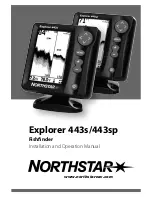10
Sensitivity.
The Sensitivity function controls
the sensitivity of the sonar receiver. The Tracker
unit automatically adjusts the level of receiver
sensitivity based on a number of factors includ-
ing the depth of the water and the level of
noise present. Noise can be caused by other
electronic devices, engines, trolling motors,
propeller cavitation and hydrodynamic flow
among others.
The user has the option of adjusting the Sensitivity higher or lower based
on personal preference. You can select one of 11 sensitivity settings from -
5 to +5. A setting of 0 (factory setting) has no effect on the automatic sen-
sitivity control. Increasing the sensitivity (+1 t5) enables the unit to
display the information from progressively smaller sonar returns. By
decreasing the sensitivity bias (-1 through -5), the unit effectively filters
small sonar returns.
In murky or muddy water, it is often helpful to reduce the sensitivity. This
prevents the display from being clut-
tered with sonar returns from debris or
suspended particles. In very clear or
very deep water, it may be helpful to
increase the sensitivity since even the
smallest sonar return may be of interest
to the user.
To adjust Sensitivity, press MENU
repeatedly until the Sensitivity heading
is displayed. When the Sensitivity menu
appears, use the UP ARROW to
increase the sensitivity, or the DOWN
ARROW to reduce sensitivity. To
sequence through the available set-
tings, press and hold either ARROW
button. Release the button at the set-
ting you want to change.
USING THE TRACKER UNIT
MENU FUNCTIONS
High Sensitivity Low Sensitivity
Sensitivity at “0”