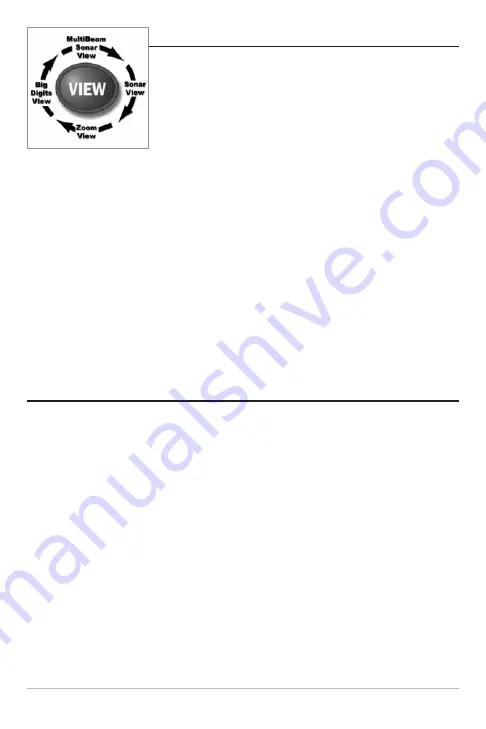
Views
The views available on your Matrix Fishing System are:
• Sonar View
• Zoom View
• 200/83 kHz Split Sonar View (DualBeam PLUS™ and
QuadraBeam® Only)
• Big Digits View
• Side Beam View (QuadraBeam® Only).
Sonar View
is the default view. When the VIEW key is pressed, the display cycles
through the available views. When the EXIT key is pressed, the display cycles
through the available views in reverse order. Any view can be hidden or displayed as
part of the view rotation using Select View from the Advanced Setup Menu.
NOTE:
When you change any menu settings that affect the sonar, the view will update
immediately (i.e. you don’t have to exit the menu to apply the change to the screen). For
instance, by switching between "Inverse" and "Structure ID®" from the X-Press
TM
Menu it
is possible to quickly alternate between the two viewing methods.
Sonar View
Sonar View
presents a historical log of sonar returns. Depth is always displayed.
Readouts for temperature and speed are automatically displayed if the appropriate
accessory is connected. The most recent sonar returns are charted on the right side
of the window; as new information is received, the older information is moved
across the display to the left. A Digital Depth Readout is displayed in the upper left
corner. A scale with Upper and Lower Depth Range readouts appears along the right
edge of the Sonar View. The scale indicates the distance from the surface of the
water to a depth range sufficient to show the bottom. Depth Range is automatically
selected to keep the bottom visible on the display, although you can adjust it
manually as well (see
Sonar X-Press
TM
Menu
). Either five or six additional Digital
Readouts (depending on your model) display information from optional-purchase
accessories. These information boxes can be customized to show only the
information desired (see
Setup Menu Tab, Select Readouts
).
5


























