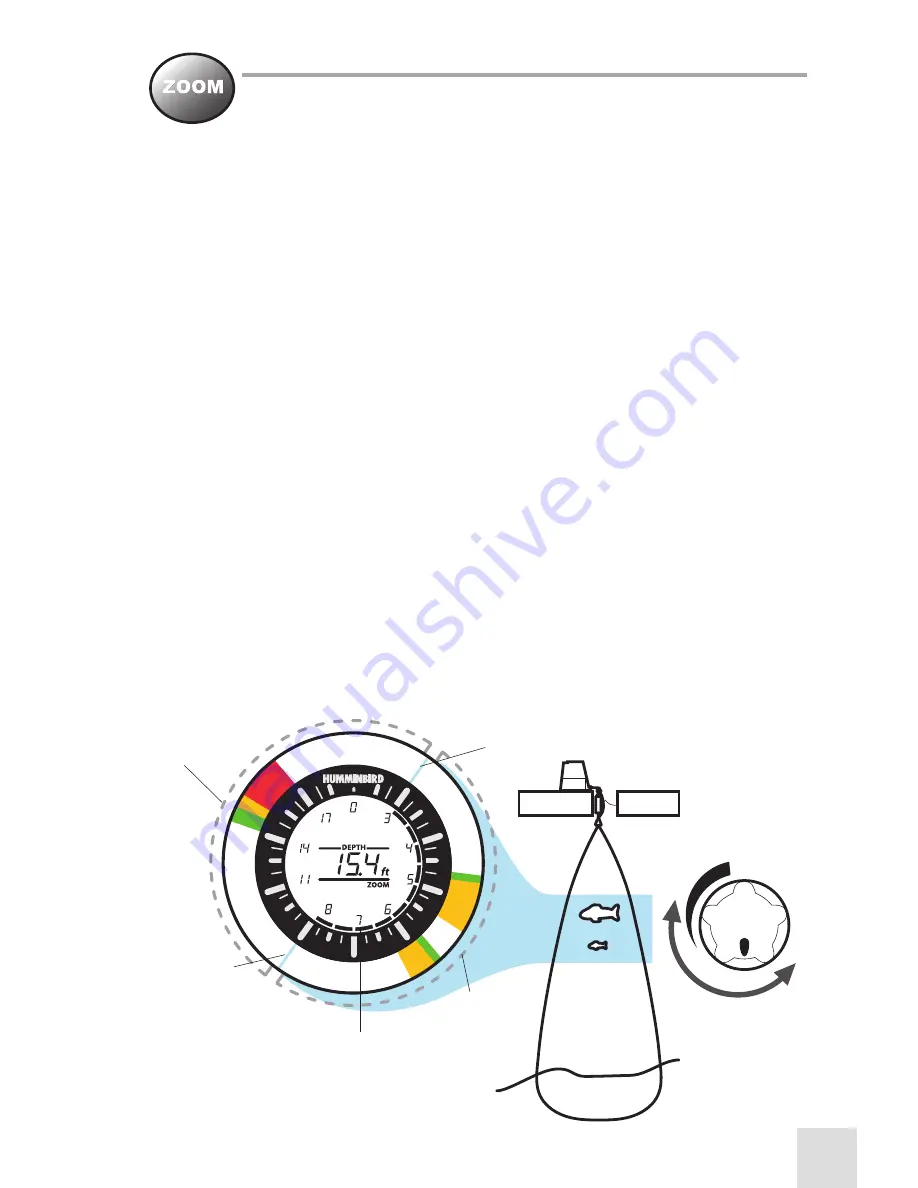
ZOOM
When you use the zoom feature, your ICE Flasher Series™ Fishfinder will
display a 2x magnified view of the area you choose. The zoomed view will
display on the right side of the Flasher Dial between two blue lines. The normal view
will display on the left side of the Flasher Dial. (2x, Default = Off)
1. Press the Zoom key. Two blue zoom lines will display on the Flasher Dial, which
indicate that your Flasher Dial is in zoom mode.
2. Turn the Selection dial to move the zoom lines to the area you want to magnify.
The zoomed view will be shown on the right side of the Flasher Dial between the
two blue zoom lines. On the ICE 45/55 Flasher, the tick marks shown on the Active
Display show the zoom area.
NOTE:
If you do not press the Selection dial within 5 seconds of pressing the Zoom key or
turning the Selection dial, the zoom select function will time out.
NOTE:
Exit zoom by pressing the Zoom key.
NOTE:
Zoom can be dynamically updated after making your initial selection by turning the
Selection dial to a new location.
NOTE:
When you are in zoom mode, in a 10m scale, 1/2 meters are represented by a dash
(for example: 2— = 2 1/2)
Zoom Line
(upper range)
Zoom View
Displays 2x
Magnification
of Zoom Field
Tick Marks Display
Zoom Area
(ICE 45/55)
Zoom Line
(lower range)
Normal View
(reading the full
depth of the
water column)
Flasher Dial in Zoom Mode
23






























