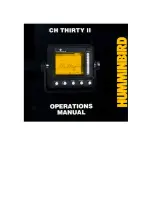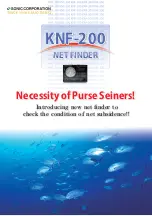OPERATIONAL INSTRUCTIONS
Your Humminbird CH-THIRTY II has five control knobs located in the front of the unit. It is
suggested that you understand the function of each before attempting to operate the unit.
1. Paper Speed: The first control knob located to the far left is the paper speed control. This
knob also serves as the “ON/Off” switch for the Chart. Turn this knob to the furthest counter-
clockwise position to turn the machine off.
Turn the knob until it clicks to start the unit. At this point, the paper will be advancing at the
FASTEST paper speed. To decrease the paper speed, turn the paper speed control
clockwise. It is possible that in turning the control to its furthest clockwise position the paper
will stop advancing. If this happens turn the control counter-clockwise until the paper starts
moving.
The shape of the targets can be controlled with this setting. The faster the paper advances,
the more spread out the signal and the easier it is to interpret. The following table will give a
guideline as to the approximate length of time it takes to consume a 50 foot roll of paper,
based on continuous operation.
Paper Speed Inches
Approximate Continuous
per minute
Setting
Operation
3"
7 O'clock 3.3 hrs.
2112"
9 O'clock 4 hrs
2"
11 O'clock 5 hrs
1½"
1 O'clock 6.6 hrs.
1 "
2 O'clock 10 hrs.
Summary of Contents for CH Thirty II
Page 1: ......