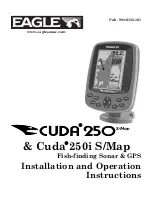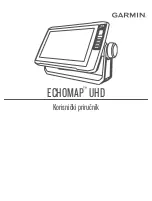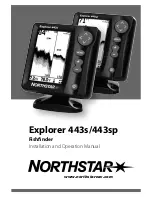Units - Distance
Units - Distance
selects the units of measure for all distance-
related readouts.
To change the Units - Distance setting:
1. Highlight Units - Distance on the Setup menu.
2. Press the LEFT or RIGHT Cursor keys to change the Units - Distance setting. (Domestic:
Statute Miles, Nautical Miles; International: Meters/Kilometers, Meters/Nautical
Miles, Feet/Statute Miles, Feet/Nautical Miles; Default: Domestic = Statute Miles,
International = Meters/Kilometers)
Units - Speed
Units - Speed
selects the units of measure for speed-related
readouts.
To change the Units - Speed setting:
1. Highlight Units - Speed on the Setup menu.
2. Press the LEFT or RIGHT Cursor keys to change the Units - Speed setting. (Domestic:
mph, kts; International: kph, mph, kts. Default: Domestic = mph, International = kph)
Triplog Reset
Triplog Reset
resets the Triplog to zero. The Triplog provides the
following information: timer for elapsed time, distance traveled
since last reset, and average speed.
NOTE:
See your
Fishing System Operations Manual: Select Readouts
to find out how to display
Triplog information on the screen.
To Reset Triplog:
1. Highlight Reset Triplog on the Setup menu.
2. Press the RIGHT Cursor key to initiate Triplog Reset.
3. The Confirm dialog box will appear. To reset the Triplog, press the RIGHT Cursor key
once more. To cancel Reset Triplog, press the LEFT Cursor key.
40
Summary of Contents for 727
Page 1: ...Handheld GPS Connection Kit 531324 1_D Handheld GPS Connection Kit ...
Page 6: ......
Page 59: ...Notes 53 ...