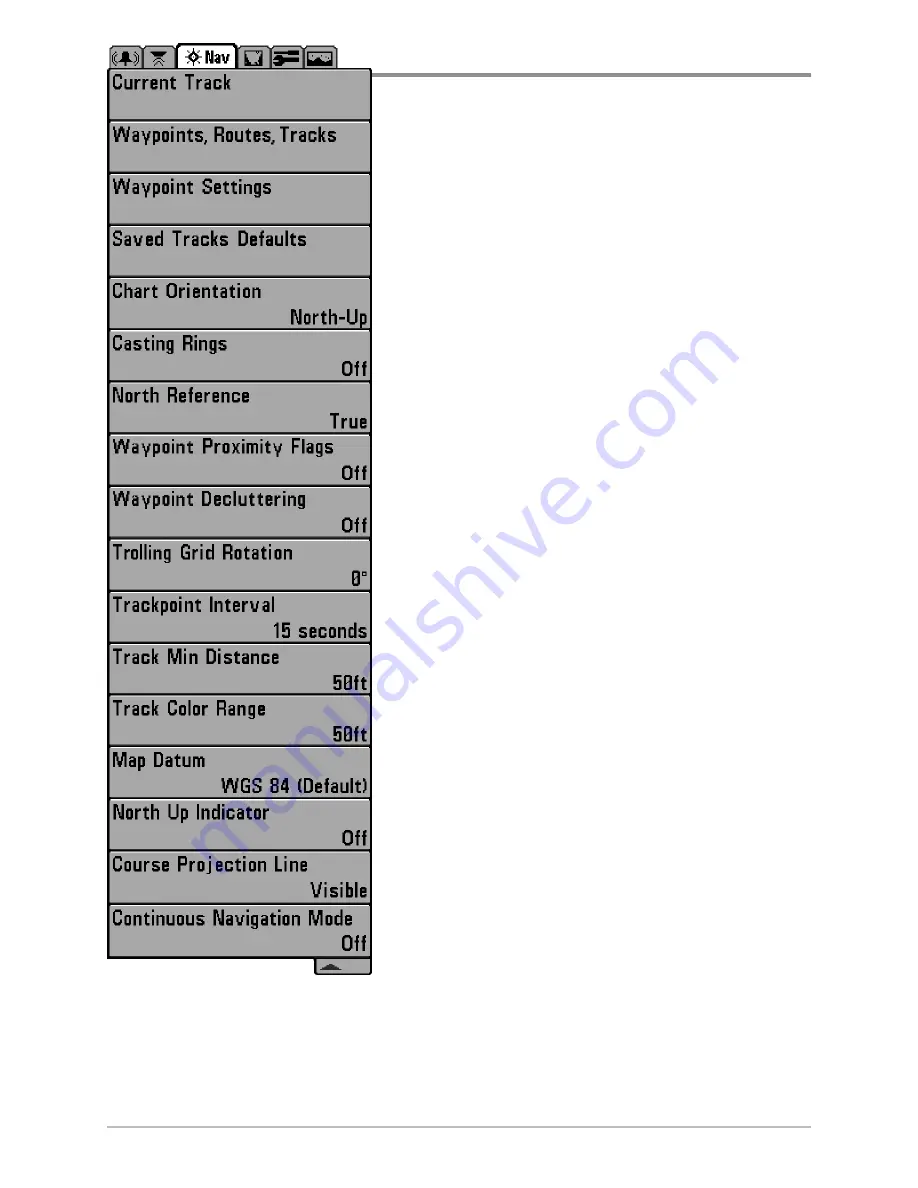
126
Navigation Menu Tab
Press the MENU key twice to access the Main
Menu, then press the RIGHT Cursor key to
select the Navigation tab.
NOTE:
Menu options will vary depending on
system settings, such as whether you are currently
navigating.
NOTE:
Menu options can be expanded or
simplified by setting the User Mode to Advanced or
Normal. See
Main Menu: User Mode
for details.
NOTE:
Menu options are determined by your
Humminbird
®
model. See the following pages for
full menu descriptions.
Navigation Menu, Advanced
Navigation Menu Tab






























