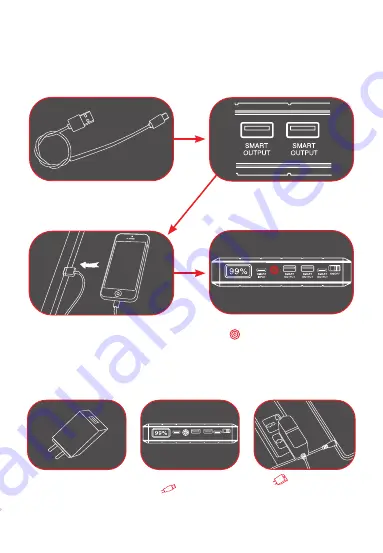
7
(1) For Cell Phones/Tablets
II. Charging Electronic Devices
III. Recharging the Jumpstart
Choose a cable to suit your device
1st step:
Use any 240V or 12V USB
adaptor
Insert the supplied charging
cable into the smart input
socket of the Jumpstart
Plug the other end of the
cable into the 240V or 12V
USB adaptor and charging
will commence
3rd step:
Insert the other end of the cable into the
device being charged
Insert the USB charge cable into one of
the three (3) smart output connections
2nd step:
1st step:
2nd step:
3rd step:
4th step:
Turn on/off switch to the ON position then
press the power button to start charging
your device.












