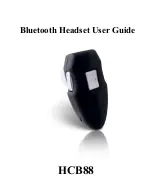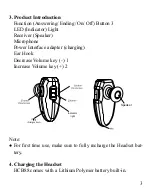3
3. Product Introduction
Function (Answering/ Ending/ On/ Off) Button 3
LED (Indicator) Light
Receiver (Speaker)
Microphone
Power Interface adapter (charging)
Ear Hook
Decrease Volume key (-)
Increase Volume key (+) 2
Note:
● For first time use, make sure to fully recharge the Headset bat
-
tery.
4. Charging the Headset
HCB88 comes with a Lithium Polymer battery built-in.
Indicator
light
Speaker