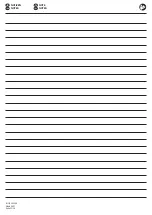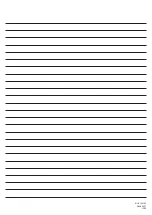Art.-Nr. 65306
Stand 04/11
Seite 12/24
DE
AUFBAU- UND GEBRAUCHSANLEITUNG
EN
INSTRUCTIONS ON ASSEMBLY AND USE
IT
ISTRUZIONI PER IL MONTAGGIO E PER L´USO
FR
INSTRUCTIONS DE MONTAGE ET MODE D’EMPLOI
4. Schritt: Montage der Griffstange und des Computers
Montieren Sie die Griffstange (4) mittels der gebogenen Unterlegscheiben (5) und der Inbusschrauben (6) an die Griffstangensäule (8). Verbinden Sie
dann das Computerkabel der Griffstangensäule (15) mit dem entsprechenden Kabel des Computers (7). Führen Sie die anderen beiden Kabel des
Computers (7) vorsichtig durch die Öffnung in der Griffstangensäule (8), so dass Sie diese Kabel mit den beiden Pulsmessungskabeln der Griffstange
(4) verbinden können. Befestigen Sie abschließend den Computer (7) mithilfe der Kreuzschrauben (9) an der Griffstangensäule (8).
Step 4: Attach the Handlebar and the Monitor
Fix the handlebar (4) to the handlebar post (8) using the arc washers (5) and the inner hex pan head bolts (6). Connect the wire of the display (7) with
the trunk wire (15). Then draw the other two wires of the display through the hole of the handlebar post (8) for connecting these wires with the wires
of the handlebar (4). At last fix the monitor (7) to the handlebar post (8) using the cross pan head screws (9).
Fase 4: Montaggio della manopola e del computer
Montare la manopola (4) con le rondelle ricurve (5) e le viti a brugola (6) sulla colonna del manubrio (8). Collegare quindi il cavo del computer della co-
lonna del manubrio (15) con il corrispondente cavo del computer (7). Far passare gli altri due cavi del computer (7) con attenzione attraverso l‘apertura
nella colonna del manubrio (8), in modo da poter collegare questi cavi con i due cavi per la misurazione delle pulsazioni della manopola (4). Fissare
infine il computer (7) con le viti a croce (9) alla colonna del manubrio (8).
4
ème
étape: Installation de l’ordinateur et de la barre d’appui
Fixez la barre d’appui (4) à l’aide des rondelles courbées (5) et des vis à 6 pans (6) sur la colonne (8). Branchez le câble informatique de la colonne (15)
à celui de l‘ordinateur (7). Installez avec précaution les deux autres prises de l‘ordinateur (7) via l‘orifice situé de côté de la colonne (4), et raccordez-les
au câble des deux capteurs de pulsation de la barre d’appui (4). Fixez l‘ordinateur sur la barre d’appui à l’aide des vis en creux (9).