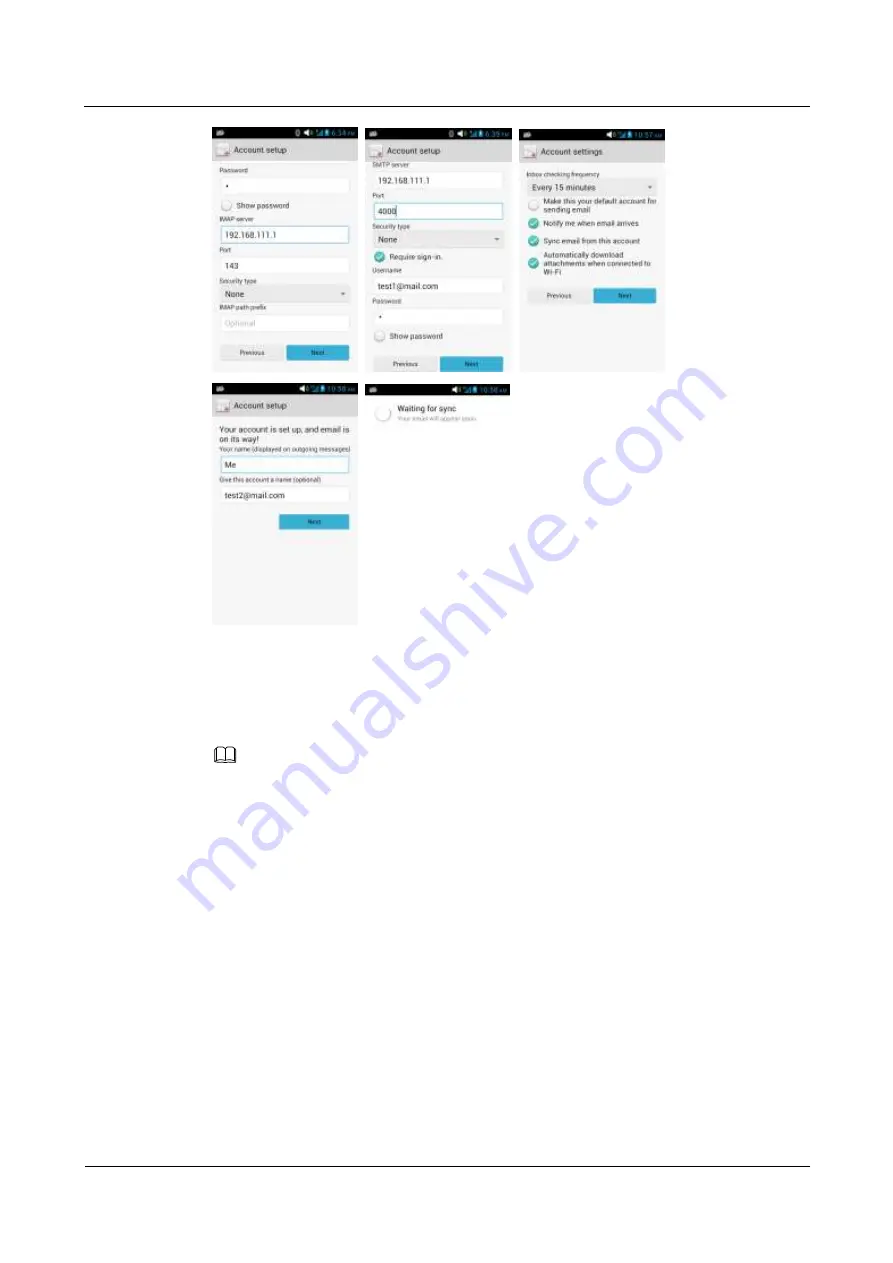
HUAWEI G525-U00 Smartphone FAQs
1 Basics
Issue 01 (2013-6-1418)
Huawei
Proprietary and Confidential
Copyright © Huawei Technologies Co., Ltd..
22
----End
Automatic setup:
NOTE
You can only set up your email account automatically for certain email service providers for which
settings are preconfigured on your phone.
To set up your account automatically:
Step 1
On the
Account setup
screen, enter your email address and password and touch
Next
.
Step 2
You phone automatically configures incoming and outgoing server settings.
Step 3
On the Account settings screen, set Inbox checking frequency and touch Next.
Step 4
Enter the name you want people see when they receive your emails, set your account name,
and then touch
Next
.






























