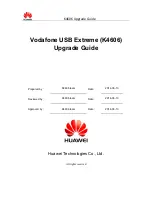K4606 Upgrade Guide
3.3 Restore Default Setting.
This Step is very important. Please Open QuickStart -> Help -> Device
Controls, then select ‘Restore Default Settings’, finally click the button
‘Confirm’.
The device will restart to reset the default setting. After device startup, please
remove it from PC, then insert it to PC to test.
3.4 Check software version
1
.
To the homepage:
http://192.168.9.1
, and login
then select
“Help-->”Diagnostics” can see Version NO., as below displayed: