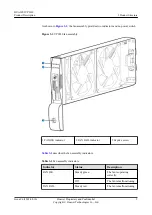Figure 3-9
HCCA board front panel
1 FE port
NOTE
l
FE is the abbreviation
for fast Ethernet. The
transmission rate on an
FE port is 100 Mbit/s.
2 GE1 port
NOTE
GE is the abbreviation for
gigabit Ethernet. The
transmission rate on a GE port
is 1000 Mbit/s.
3 Optical ports: SFP1 (upper)
and SFP0 (lower)
4 ACT indicator
5 RUN indicator
6 ALM indicator
7 RST button
8 GE0 port
9 RS-232 serial port
CAUTION
l
The IP addresses of the FE, GE0, and GE1 ports must be in different network segments.
Otherwise, network errors will occur.
l
GE0 port IP addresses of all boards must be in the same network segment. GE1 port IP
addresses of all boards must be also in the same network segment.
l
Ports
The HCCA board front panel provides one button and ports, as shown in
lists the button and ports.
Table 3-5
Button and ports in the board front panel
Component
Description
FE maintenance port
l
This port is used for internal debugging. The IP addresses
of the FE port and the GE0 or GE1 port must be in different
network segments.
l
If you fail to use the GE0 port to log in to the MCU
command-line interface (CLI), use the FE port.
GE0 port
This is a service network port used for signaling and media
stream communications.
GE1 port
The GE0 and GE1 ports are backups for each other. If a
network cable is removed from either of the ports, the MCU
automatically switches the service to the other port.
HUAWEI VP9650
Product Description
3 Product Structure
Issue 06 (2018-08-10)
Huawei Proprietary and Confidential
Copyright © Huawei Technologies Co., Ltd.
15