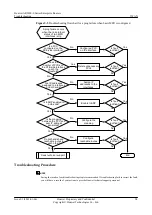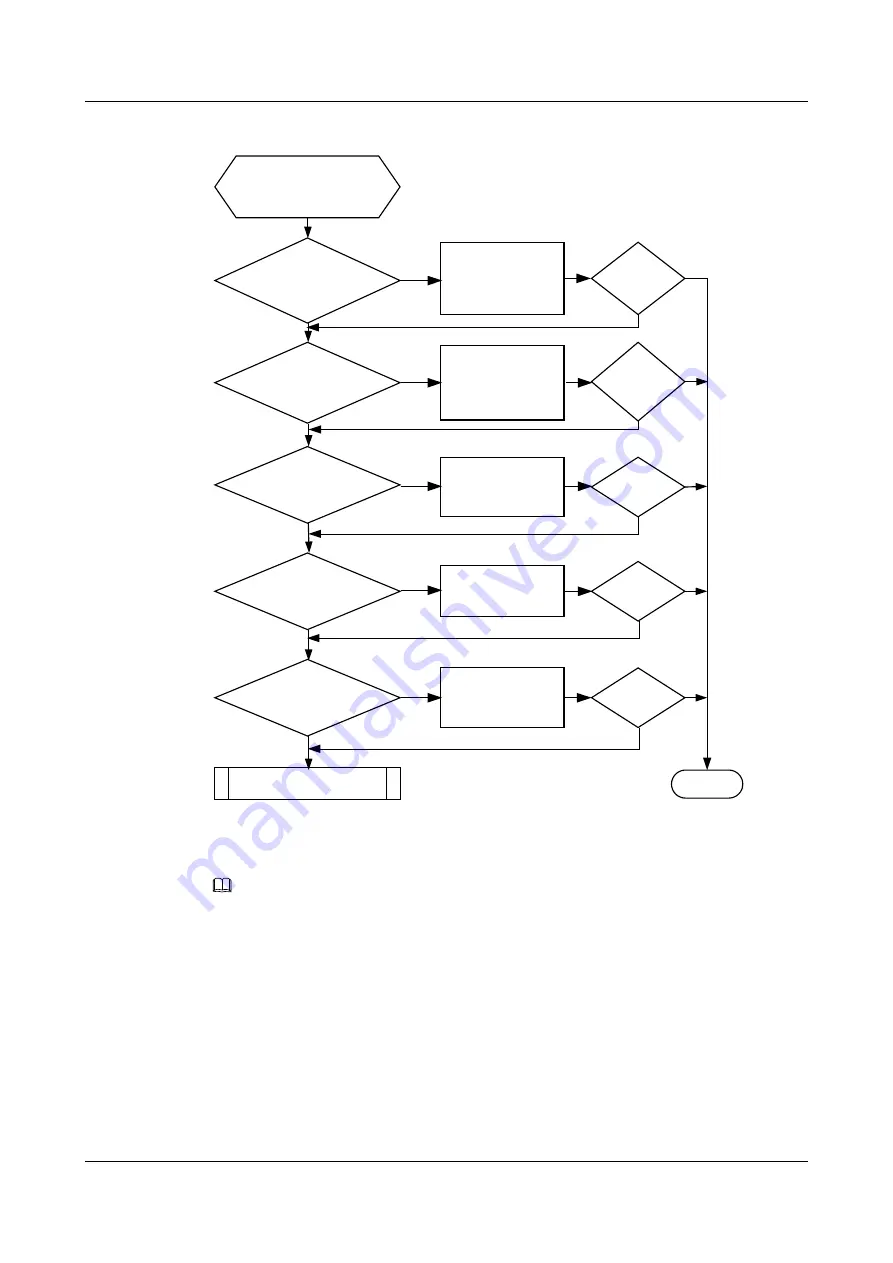
Figure 5-1
E1/T1 interface in Up state failing to correctly send and receive data
Ensure that
configurations of
physical interfaces
on both ends are
the same
E1/T1 interface in Up
state fails to correctly
send and receive data
No
Yes
End
Is fault
rectified?
No
Ensure that
configurations of
serial interfaces on
both ends are the
same
No
No
Is fault
rectified?
Yes
Seek technical support
Undo shut down
the serial interface
Is fault
rectified?
Yes
No
Reset the serial
interface
Is fault
rectified?
Ensure that the
cable is properly
connected to the
serial interface
No
Yes
Is fault
rectified?
No
Yes
Yes
Yes
Yes
Yes
Yes
No
No
No
Are
configurations of
physical interfaces on
both ends the
same?
Are
configurations of
serial interfaces on
both ends the
same
Is the physical
status of the serial
interface Up?
Is the serial interface
sending data?
Does the serial
interface receive error
packets?
Troubleshooting Procedure
NOTE
Saving the results of each troubleshooting step is recommended. If troubleshooting fails to correct the fault,
you will have a record of your actions to provide Huawei technical support personnel.
Procedure
Step 1
Check that the local and remote interfaces have the same configurations.
Run the
display this
command in the controller interface view to check the controller interface
configuration.
[Huawei]controller e1 1/0/0
[Huawei-E1 1/0/0]display this
[V200R001C00B000]
#
controller E1 1/0/0
Huawei AR2200-S Series Enterprise Routers
Troubleshooting
5 WAN
Issue 01 (2012-01-06)
Huawei Proprietary and Confidential
Copyright © Huawei Technologies Co., Ltd.
82