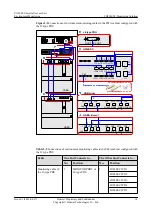describes the buzzer switch.
Table 3-2
Buzzer switch
Item
Status
Description
Buzzer switch
ON
The communication between the monitoring
unit and the host is normal
OFF
The communication between the monitoring
unit and the host is faulty
Terminal Block
describes the terminal blocks of the H303ESC EMU.
Table 3-3
Terminal blocks of the H303ESC EMU
Silk Screen
Function
Remarks
JTD1-JTD16
Socket for the standby
Boolean value input
l
Used to monitor the PDU
status, fan tray status, and
other Boolean values
l
Connected to the
monitored devices
according to the
application scenarios
JTD17-JTD20
Socket for the -48 V
detection signal input
Connected to the detected -48
V power
JAC1
Socket for the first optical
coupling control output
Connected to the port on the
controlled device
JAC2
Relay output (reserved)
Unavailable
JAK1 and JAK2
Socket for the external alarm
device
Connected to the alarm
components, such as the row
and column alarm LEDs
JAK4
Socket for the dry contact
output
Connected to the port on the
controlled device
JTM1
Socket for the door-status
sensor
Connected to the door-status
sensor
JAB1
Socket for the buzzer
Connected to the buzzer on
the cabinet
JTP1
Socket for the MDF sensor
Connected to the alarm unit
on the MDF
UA5000 Universal Access Unit
Environment Monitoring
3 H303ESC Monitoring Solution
Issue 01 (2012-08-17)
Huawei Proprietary and Confidential
Copyright © Huawei Technologies Co., Ltd.
8