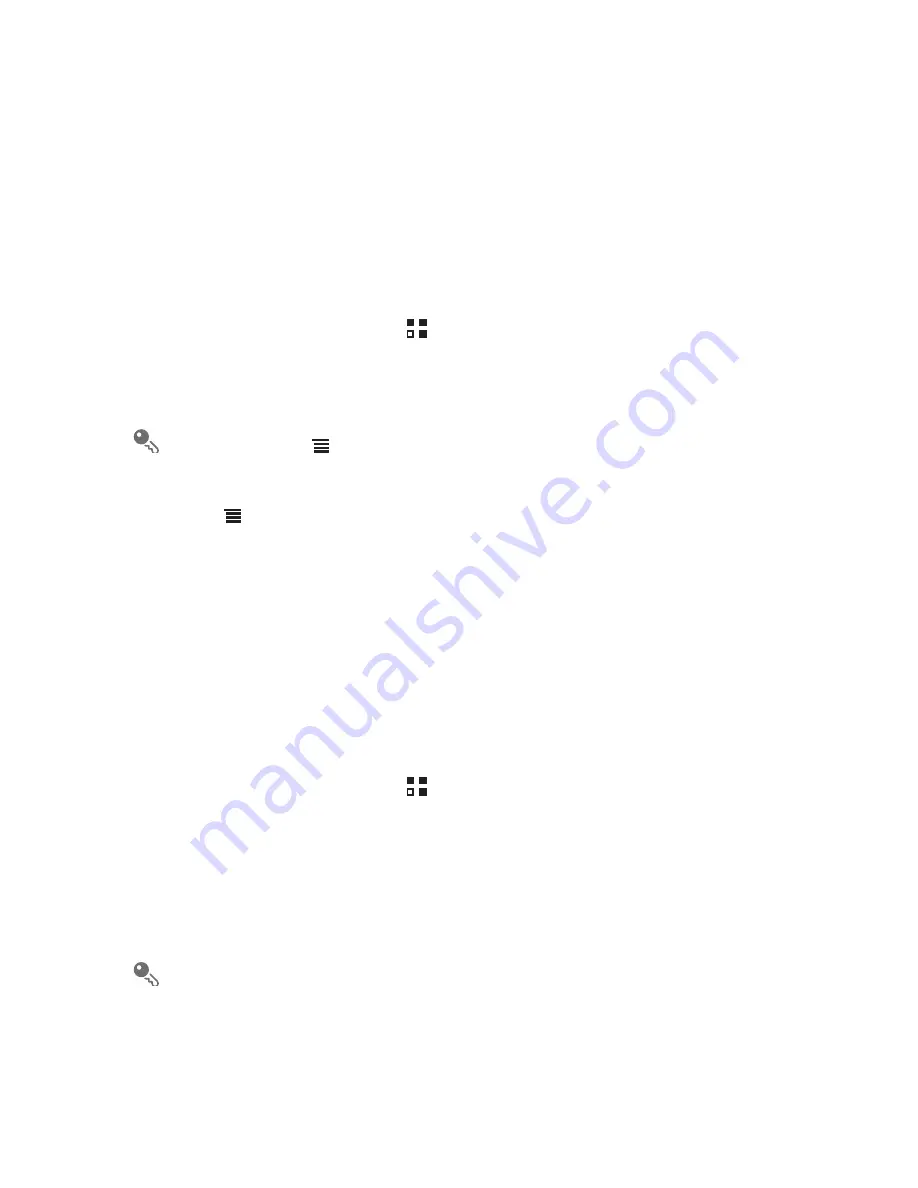
58
11 Using Other Applications
11.1 AppInstaller
You can use this installer to install more than one applications at a time.
11.1.1 Install Applications
1. On the Home screen, touch
>
AppInstaller
. Then the installer will
scan and display all the applications (.apk files) in the microSD card.
2. In the applications list, select applications you want to install.
You can touch
, and then touch
Deselect all
or
Select all
to select
and deselect all applications.
3. Touch
>
Install
.
The applications you select will be installed in your phone.
11.2 All Backup
You can back up data using
All Backup
, which provides the following
options:
Backup to SD
,
Restore from SD
, and
Quick Backup
.
11.2.1 Backing Up data by using Backup to SD
1. On the Home screen, touch
>
All Backup
.
2. Touch
Backup to SD
.
3. Enter a file name in the
Filename:
field.
4. In the
Backup contents:
field, select the contents you want to back up.
5. Touch
Backup
to back up the selected data.
To cancel the backup, touch
Cancel
.
Summary of Contents for U8655-1
Page 1: ...Welcome to Huawei User Guide HUAWEI U8655 1 ...
Page 85: ...V100R001_01 ...






























