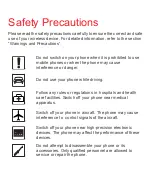12
Text Input
2 Text Input
On-screen Keypad Mode
You can tap the keys on the on-screen keypad to enter alphabets,
numbers, or symbols.
1
Candidate character area
2
On-screen keypad: Tap the keys on the keypad to enter
alphabets, numbers, or symbols.
3
Display the current input language.
4
Tap here to switch to the numeric input mode.
5
Tap here to switch to the symbols input mode.
6
Tap here to enable or disable the T9 input method.
1
2
3
4
5
6
7
8
9
10