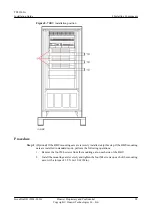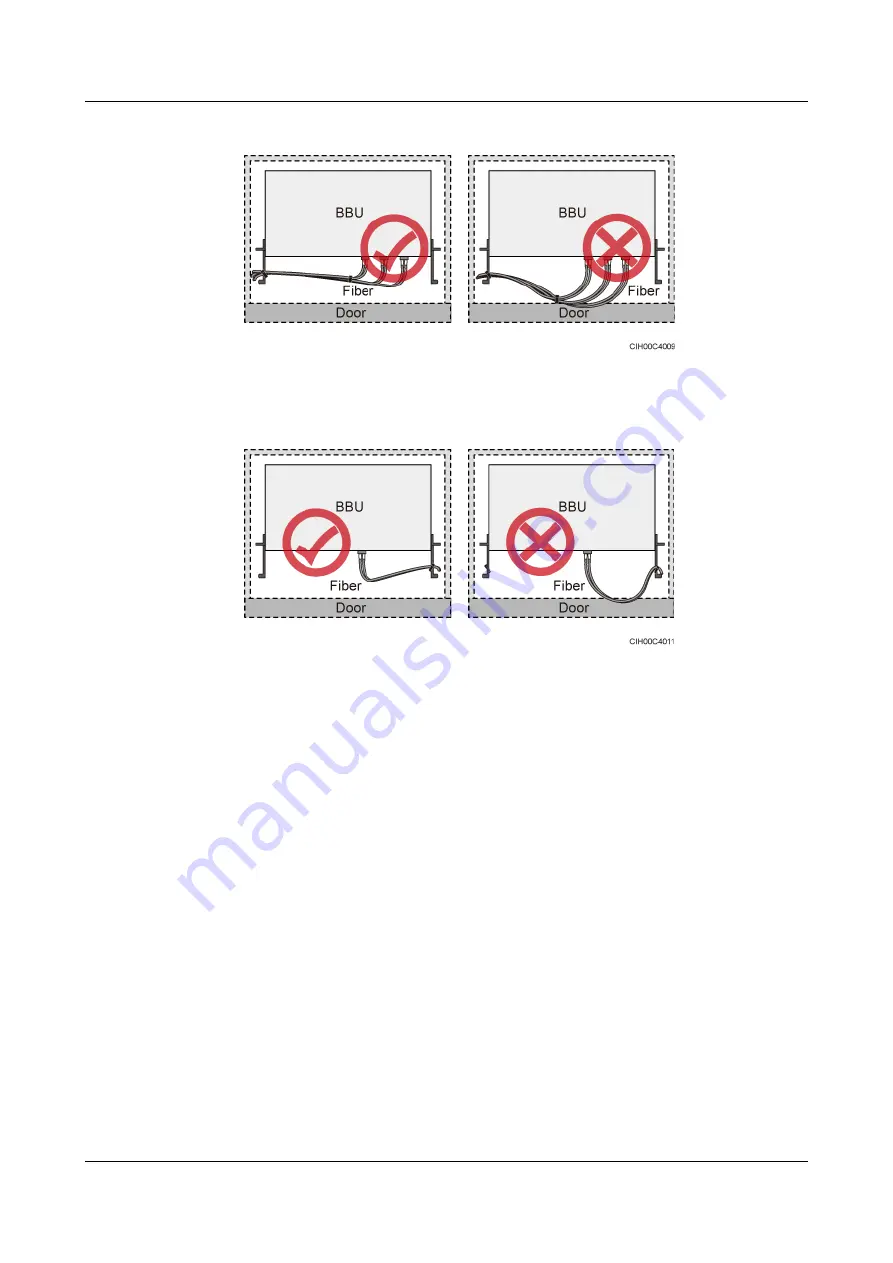
Figure 9-7
CPRI fiber optic cables routed in the cabinet (2)
Figure 9-8
FE/GE fiber optic cables routed in the cabinet
l
After routing a fiber optic cable onto the platform on a tower, route it along the shortest
path to the rails surrounding the platform, and route it along the inside of the rails.
l
After routing a fiber optic cable close to the equipment on a tower, use clips to secure the
fiber optic cable onto a pole or the rails surrounding the platform. Ensure that there is no
excessively long distance between the equipment and the position where the cable is
secured.
l
Coil the excess of the fiber optic cables near the equipment on the tower before securing
the cables on the tower.
9.2 Cable Outlets
This section describes the cabling direction of the TP48200A over the cable outlets.
The following figure shows the cable outlets of the TP48200A.
TP48200A
Installation Guide
9 Installing Cables
Issue Draft B (2014-01-20)
Huawei Proprietary and Confidential
Copyright © Huawei Technologies Co., Ltd.
37