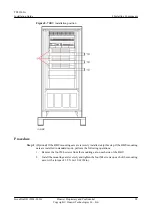8.1 Installing a Rectifier
The rectifier converts the input AC power into the -48 V DC power for output.
Prerequisites
l
Rectifiers are found intact after unpacking and check. In case of any discrepancy, contact
your local Huawei office.
l
The filler panels on the slot for installing the rectifiers have been removed from the cabinet.
Procedure
Step 1
Push the locking latch towards the left.
Step 2
Draw the handle downwards.
Step 3
Gently push a rectifier into its slot along the guide rail.
Step 4
Push the handle upwards.
Step 5
Push the locking latch towards the right to secure the handle.
Figure 8-1
Installing a rectifier
----End
8.2 Installing Storage Batteries
If a site requires power backup, storage batteries must be installed in a TP48200A.
Prerequisites
l
Verify that all batteries are of the same model and batch from the same manufacturer. The
battery voltages are almost the same.
l
Switch off the battery circuit breakers before you install the batteries.
TP48200A
Installation Guide
8 Installing Components
Issue Draft B (2014-01-20)
Huawei Proprietary and Confidential
Copyright © Huawei Technologies Co., Ltd.
23