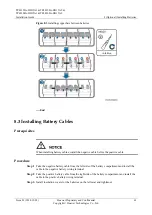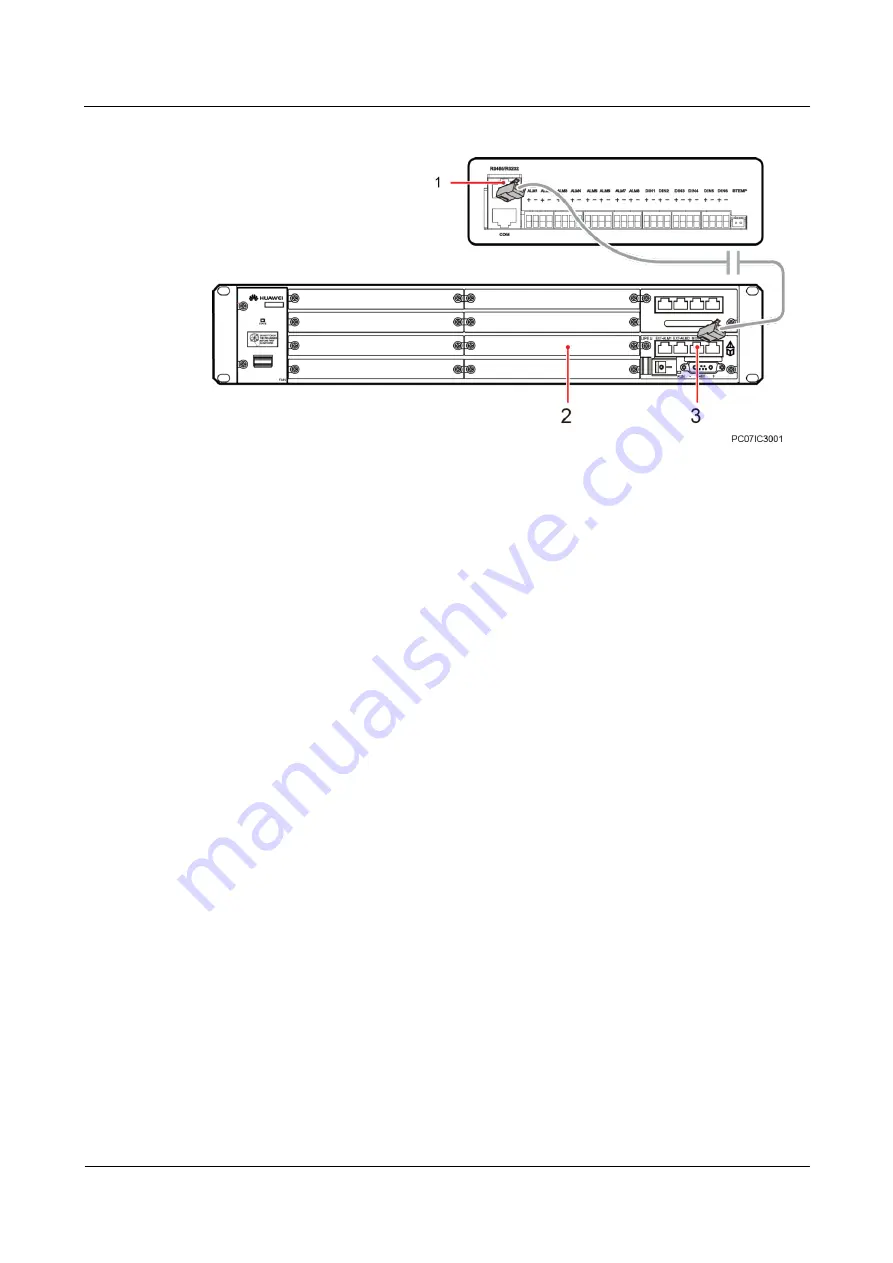
TP48120A-HD15A1 & TP48120A-HD15A2 &
TP48200A-HD15A1 & TP48200A-HD15A2
Installation Guide
7 Installing Cables
Issue 03 (2014-12-02)
Huawei Proprietary and Confidential
Copyright © Huawei Technologies Co., Ltd.
48
Figure 7-3
Installing a communications cable
(1) RS485/RS232 port on the SMU
(2) BBU
(3) Mon1 port on the BBU
----End
Networking Mode 2: over PSNU
Step 1
Connect one end of a network cable to the RS485/RS232 port on the SMU.
Step 2
Connect the other end to the COM_485/232 port on the PSNU module, as shown in
Step 3
Connect one end of another network cable to the FE port on the PSNU module, as shown in