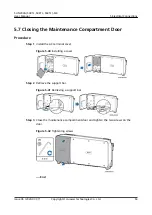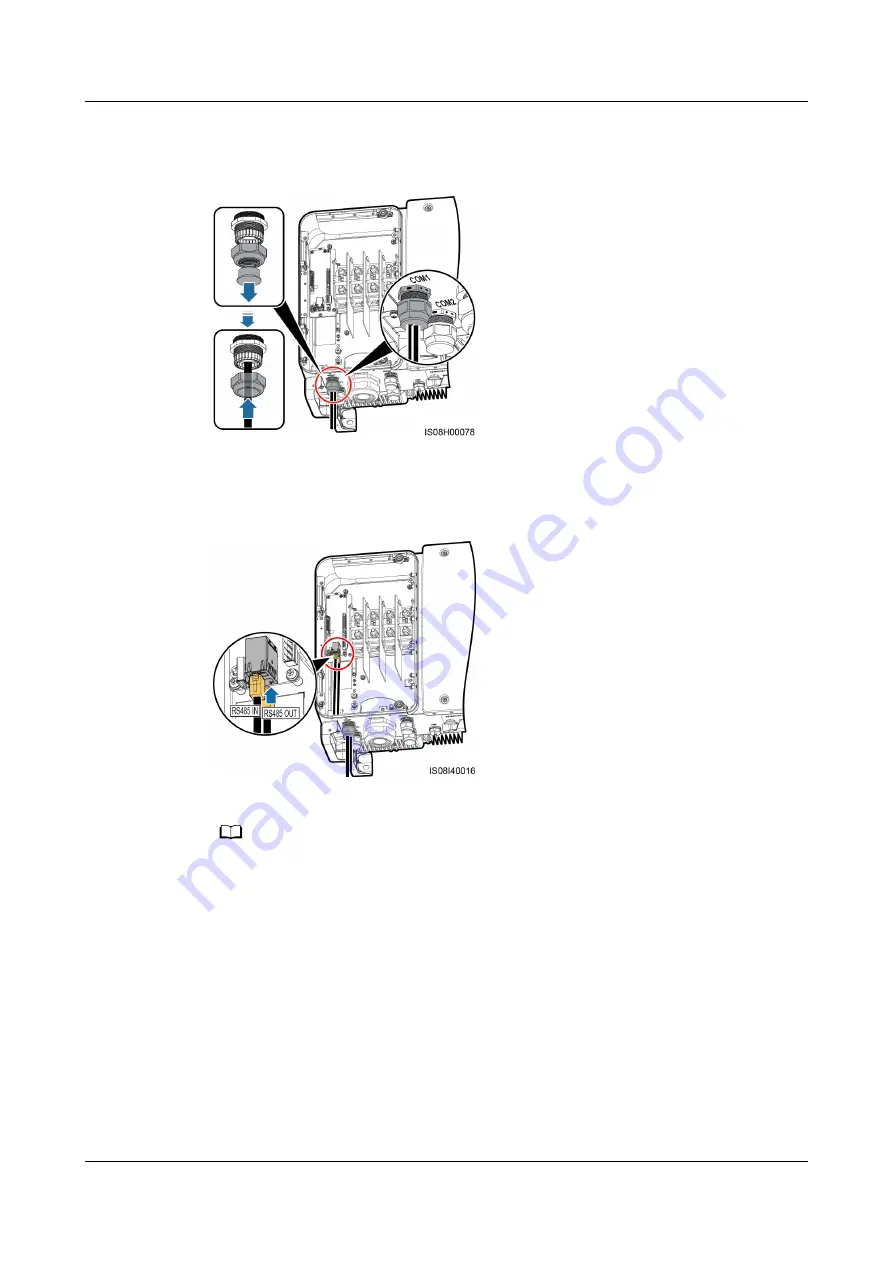
Step 2 Route the communications cable through the cable gland.
Figure 5-31 Routing a cable
Step 3 Insert the RJ45 connector into the RJ45 network port in the SUN2000
maintenance compartment.
Figure 5-32 Connecting communications cables
Step 4 Bundle communications cables after connecting them.
NO TE
Tie the communication cables with the cables on internal side of the maintenance
compartment.
SUN2000-(50KTL, 60KTL, 65KTL)-M0
User Manual
5 Electrical Connections
Issue 06 (2020-07-07)
Copyright © Huawei Technologies Co., Ltd.
59