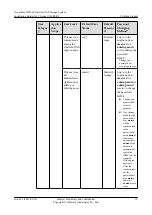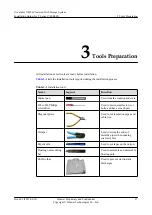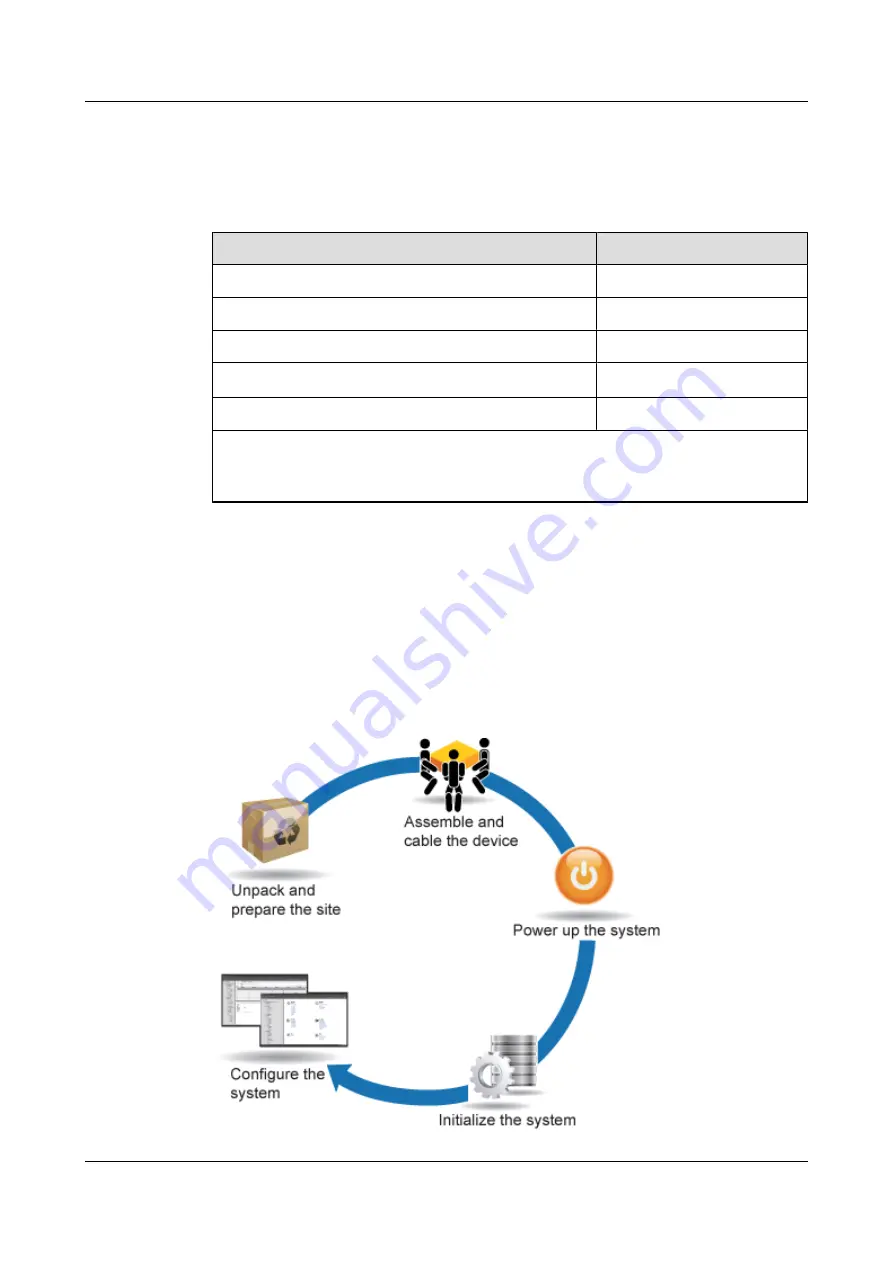
Email Notification Configuration Plan
describes parameters for configuring the N8500 email notification function.
Table 2-7
Email notification settings
Parameter
Value
Sender's email address
___________________
Simple Mail Transfer Protocol (SMTP) server's IP address ___________________
Login name for the SMTP server
___________________
Password
a
___________________
Recipient's email address (multiple addresses allowed)
___________________
a: The SMTP server is an external mail server and is normally prepared by users themselves.
Therefore, if users need to change the login password of the SMTP server, they can contact
the system administrators.
Port Status Configuration Plan
When configuring and using the N8500 ports, enable or disable corresponding ports.
2.2 Installation Procedure
Learning about the overall installation procedure prior to installing the N8500 will greatly
facilitate the subsequent operations.
OceanStor N8500 Clustered NAS Storage System
Installation Guide (for T Series V100R005)
2 Getting Started
Issue 02 (2015-09-22)
Huawei Proprietary and Confidential
Copyright © Huawei Technologies Co., Ltd.
25