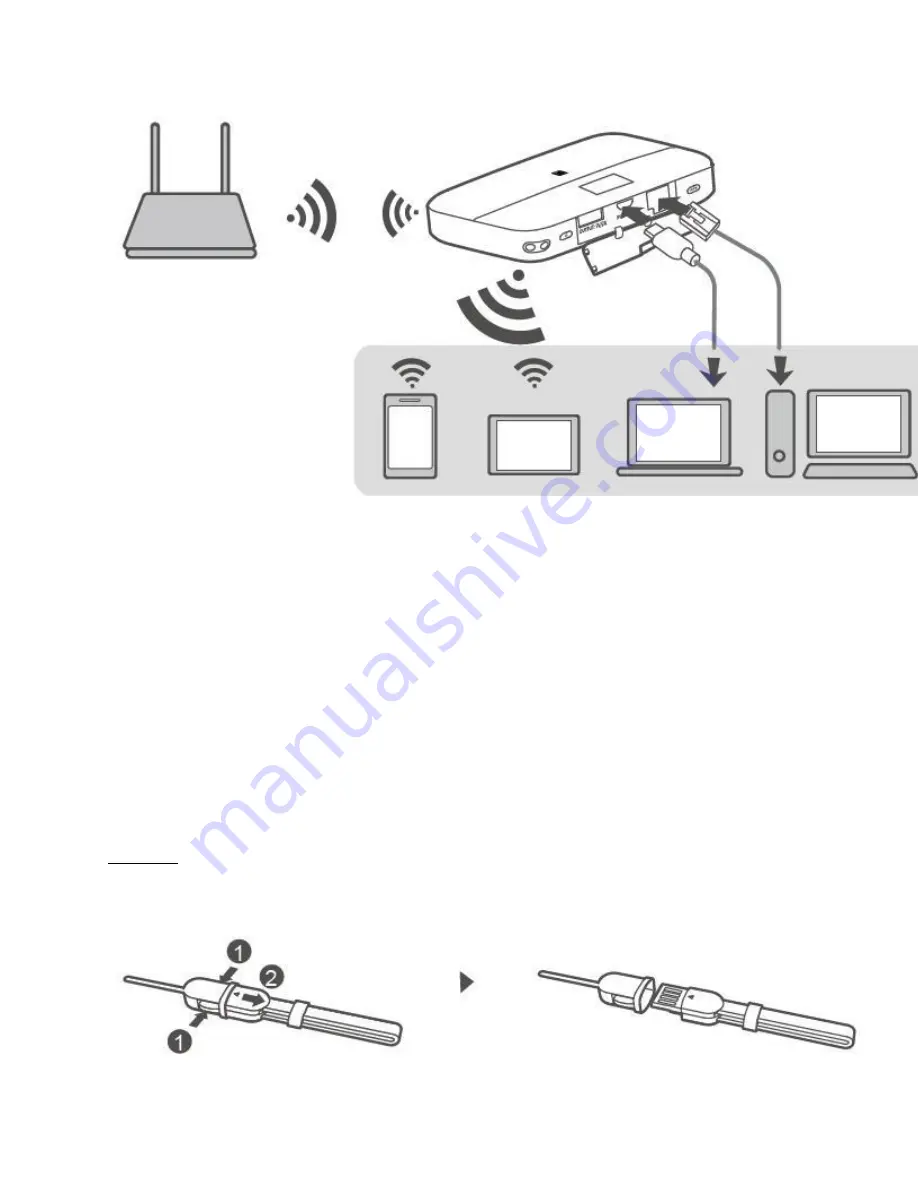
On the HUAWEI HiLink app, enable the Wi-Fi extender function, and connect HUAWEI
Mobile WiFi Pro2 to a Wi-Fi network.
Huawei E5885 Charging other devices
You can charge your phone or Bluetooth headset with the HUAWEI Mobile WiFi Pro2 using a
charging strap or charging cable.
Method 1: Charging other devices using the charging strap
1.
Please open the charging strap as indicated in the figure.



























