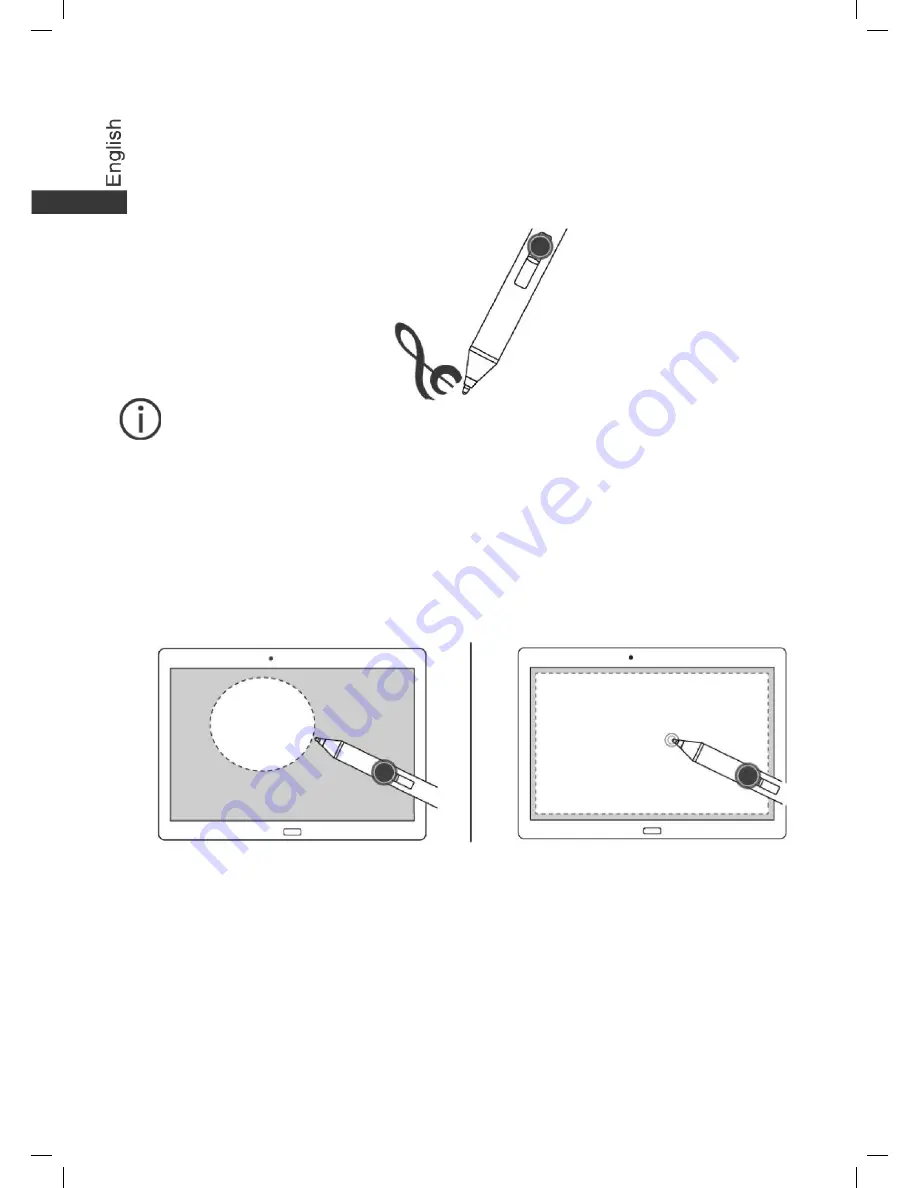
6
Eraser
When drawing, press and hold the eraser button
to delete pictures.
Not all apps support this function.
Function button
Press and hold and then outline the screenshot
area to take a screenshot.
Press and hold and then double touch the
screen
to take a full screenshot.
Press and hold, and touch the screen to easily
open the floating window for special apps.
31507556-MediaPad M2 10.0 Quick Start-(12 lan,En Warranty,NEU,A01L).pdf 10
2016/4/22 11:04:21
Summary of Contents for mediapad m2
Page 1: ...Quick Start ...
Page 2: ......
Page 4: ......
Page 58: ...54 Kontakt din M2 forhandler for at købe et beskyttende omslag Støtte af M2 ...
Page 75: ...71 Kaitsekaante ostmiseks võtke ühendust M2 edasimüüjaga M2 toetamine ...
Page 92: ...88 Jos haluat ostaa läppäsuojakannen ota yhteyttä M2 jälleenmyyjään M2 n tukeminen ...
Page 110: ...106 Um ein Flip Cover zu kaufen wenden Sie sich an Ihren M2 Händler Unterstützung für den M2 ...
Page 212: ...208 Kontakta din M2 återförsäljare om du vill köpa ett skyddande flipfodral Stödja M2 ...
Page 219: ......











































